|
日历
| | 日 | 一 | 二 | 三 | 四 | 五 | 六 |
|---|
| 26 | 27 | 28 | 29 | 30 | 31 | 1 | | 2 | 3 | 4 | 5 | 6 | 7 | 8 | | 9 | 10 | 11 | 12 | 13 | 14 | 15 | | 16 | 17 | 18 | 19 | 20 | 21 | 22 | | 23 | 24 | 25 | 26 | 27 | 28 | 29 | | 30 | 1 | 2 | 3 | 4 | 5 | 6 |
|
统计
- 随笔 - 78
- 文章 - 1
- 评论 - 29
- 引用 - 0
导航
常用链接
留言簿(1)
随笔分类
随笔档案(42)
文章档案(37)
相册
搜索
积分与排名
最新随笔
最新评论

阅读排行榜
评论排行榜
|
有时候在我们的网络应用中,防止程序自动登录搞破坏,我们一般都会加上验证码,这些验证码一般来说都是由人来识别的,当然,如果验证码很有规律,或者说很清楚,漂亮,那么也是可能被程序识别的,我以前就识别过某网站的验证码,因为比较有规律,所以被识别了,并且识别率达到99%左右,其实我们可以制作很复杂一点的验证码,添加一些干扰的线条或者字体变形,使程序识别的难度加大,这样,我们的目的也就达到了.
下面是生成的图片:
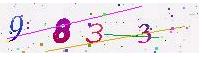
package com.hadeslee;
import java.awt.BasicStroke;
import java.awt.Color;
import java.awt.Font;
import java.awt.GradientPaint;
import java.awt.Graphics2D;
import java.awt.GraphicsEnvironment;
import java.awt.Paint;
import java.awt.Point;
import java.awt.Stroke;
import java.awt.image.BufferedImage;
import java.io.*;
import java.util.ArrayList;
import java.util.List;
import java.util.Locale;
import java.util.Random;
import javax.imageio.ImageIO;
import javax.servlet.*;
import javax.servlet.http.*;
/**
*
* @author lbf
* @version
*/
public class Code extends HttpServlet {
/** Processes requests for both HTTP <code>GET</code> and <code>POST</code> methods.
* @param request servlet request
* @param response servlet response
*/
private List<String> fonts=new ArrayList<String>();
public Code(){
initFonts();
}
private void initFonts(){
GraphicsEnvironment.getLocalGraphicsEnvironment().preferLocaleFonts();
String[] names=GraphicsEnvironment.getLocalGraphicsEnvironment().getAvailableFontFamilyNames(Locale.CHINA);
for(String s:names){
char c=s.charAt(0);
if(Character.isLowerCase(c)||Character.isUpperCase(c)){
}else{
fonts.add(s);
}
}
}
protected void processRequest(HttpServletRequest request, HttpServletResponse response)
throws ServletException, IOException {
response.setContentType("image/jpeg;charset=UTF-8");
OutputStream out=response.getOutputStream();
BufferedImage bi=new BufferedImage(200,50,BufferedImage.TYPE_INT_RGB);
Graphics2D g=bi.createGraphics();
char[] cs={'0','1','2','3','4','5','6','7','8','9'};
char[] use=new char[4];
g.setColor(new Color(240,240,240));
g.fillRect(0,0,200,50);
for(int i=0;i<4;i++){
Point p=getPoint(i);
int size=getSize();
use[i]=cs[(int)(Math.random()*cs.length)];
// g.setColor(new Color((int)(Math.random()*256),0,(int)(Math.random()*256)));
g.setPaint(getPaint(p,size));
g.setFont(new Font(fonts.get((int)(Math.random()*fonts.size())),getFace(),size));
g.drawString(""+use[i],p.x,p.y);
}
g.setStroke(new BasicStroke(1.0f));
g.setPaint(null);
for(int i=0;i<4;i++){
g.setColor(new Color((int)(Math.random()*0x00FFFFFFF)));
g.drawLine((int)(Math.random()*200),(int)(Math.random()*50),(int)(Math.random()*200),(int)(Math.random()*50));
}
Random random = new Random();
for (int i=0;i<88;i++) {
int x = random.nextInt(200);
int y = random.nextInt(50);
g.setColor(new Color((int)(Math.random()*0x00FFFFFFF)));
g.setStroke(getStroke());
g.drawLine(x,y,x,y);
}
ImageIO.write(bi,"JPEG",out);
out.close();
g.dispose();
}
private Stroke getStroke(){
BasicStroke bs=new BasicStroke((float)(Math.random()*3));
return bs;
}
private Point getPoint(int index){
return new Point(5+(index*((int)(Math.random()*10)+40)),40);
}
private Paint getPaint(Point p,int size){
GradientPaint gp=new GradientPaint(p.x,p.y,new Color((int)(Math.random()*256),0,(int)(Math.random()*256)),
p.x,p.y-size,new Color((int)(Math.random()*256),(int)(Math.random()*256),(int)(Math.random()*256)));
return gp;
}
private int getFace(){
if(Math.random()*10>5){
return Font.BOLD;
}else{
return Font.ITALIC;
}
}
private int getSize(){
int[] sizes=new int[20];
for(int i=0;i<20;i++){
sizes[i]=30+i;
}
return sizes[(int)(Math.random()*sizes.length)];
}
// <editor-fold defaultstate="collapsed" desc="HttpServlet methods. Click on the + sign on the left to edit the code.">
/** Handles the HTTP <code>GET</code> method.
* @param request servlet request
* @param response servlet response
*/
protected void doGet(HttpServletRequest request, HttpServletResponse response)
throws ServletException, IOException {
processRequest(request, response);
}
/** Handles the HTTP <code>POST</code> method.
* @param request servlet request
* @param response servlet response
*/
protected void doPost(HttpServletRequest request, HttpServletResponse response)
throws ServletException, IOException {
processRequest(request, response);
}
/** Returns a short description of the servlet.
*/
public String getServletInfo() {
return "Short description";
}
// </editor-fold>
}

|