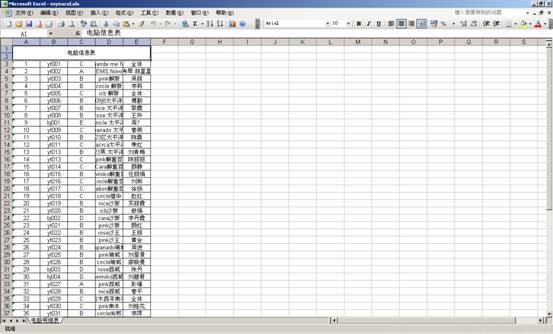Posted on 2012-03-05 16:37
viery 阅读(846)
评论(0) 编辑 收藏 所属分类:
JavaEE

1在apache
http://poi.apache.org/download.html上下载poi开源控件包。目前最稳定的版本:
The latest stable release is Apache POI 3.7 2将poi.jar引入项目
3更改业务逻辑,将业务逻辑返回的查询到的对象集合存入session
request.getSession().setAttribute("pclist", list);
4建立ToExcelAction


 package com.vle.oa.action;
package com.vle.oa.action;

 import java.util.List;
import java.util.List;

 import javax.servlet.http.HttpServletRequest;
import javax.servlet.http.HttpServletRequest;
 import javax.servlet.http.HttpServletResponse;
import javax.servlet.http.HttpServletResponse;

 import org.apache.poi.hssf.usermodel.HSSFCell;
import org.apache.poi.hssf.usermodel.HSSFCell;
 import org.apache.poi.hssf.usermodel.HSSFCellStyle;
import org.apache.poi.hssf.usermodel.HSSFCellStyle;
 import org.apache.poi.hssf.usermodel.HSSFRichTextString;
import org.apache.poi.hssf.usermodel.HSSFRichTextString;
 import org.apache.poi.hssf.usermodel.HSSFRow;
import org.apache.poi.hssf.usermodel.HSSFRow;
 import org.apache.poi.hssf.usermodel.HSSFWorkbook;
import org.apache.poi.hssf.usermodel.HSSFWorkbook;
 import org.apache.poi.hssf.util.CellRangeAddress;
import org.apache.poi.hssf.util.CellRangeAddress;
 import org.apache.poi.ss.usermodel.Cell;
import org.apache.poi.ss.usermodel.Cell;
 import org.apache.poi.ss.usermodel.CreationHelper;
import org.apache.poi.ss.usermodel.CreationHelper;
 import org.apache.poi.ss.usermodel.Row;
import org.apache.poi.ss.usermodel.Row;
 import org.apache.poi.ss.usermodel.Sheet;
import org.apache.poi.ss.usermodel.Sheet;
 import org.apache.poi.ss.usermodel.Workbook;
import org.apache.poi.ss.usermodel.Workbook;
 import org.apache.struts.action.ActionForm;
import org.apache.struts.action.ActionForm;
 import org.apache.struts.action.ActionForward;
import org.apache.struts.action.ActionForward;
 import org.apache.struts.action.ActionMapping;
import org.apache.struts.action.ActionMapping;
 import org.apache.struts.actions.DispatchAction;
import org.apache.struts.actions.DispatchAction;

 import com.vle.oa.domain.Pc;
import com.vle.oa.domain.Pc;


 public class ToExcelAction extends DispatchAction
public class ToExcelAction extends DispatchAction  {
{

 @Override
@Override
 protected ActionForward unspecified(ActionMapping mapping, ActionForm form,
protected ActionForward unspecified(ActionMapping mapping, ActionForm form,
 HttpServletRequest request, HttpServletResponse response)
HttpServletRequest request, HttpServletResponse response)

 throws Exception
throws Exception  {
{
 Workbook wb = new HSSFWorkbook();
Workbook wb = new HSSFWorkbook();

 //Workbook wb = new XSSFWorkbook();
//Workbook wb = new XSSFWorkbook();
 CreationHelper createHelper = wb.getCreationHelper();
CreationHelper createHelper = wb.getCreationHelper();

 //设置样式
//设置样式
 HSSFCellStyle titleSytle=(HSSFCellStyle) wb.createCellStyle();
HSSFCellStyle titleSytle=(HSSFCellStyle) wb.createCellStyle();
 titleSytle.setAlignment(HSSFCellStyle.ALIGN_CENTER_SELECTION);
titleSytle.setAlignment(HSSFCellStyle.ALIGN_CENTER_SELECTION);
 titleSytle.setVerticalAlignment(HSSFCellStyle.VERTICAL_CENTER);
titleSytle.setVerticalAlignment(HSSFCellStyle.VERTICAL_CENTER);

 Sheet sheet = wb.createSheet("电脑明细表");
Sheet sheet = wb.createSheet("电脑明细表");

 // Create a row and put some cells in it. Rows are 0 based.
// Create a row and put some cells in it. Rows are 0 based.

 sheet.addMergedRegion(new CellRangeAddress(0,1,0,4));
sheet.addMergedRegion(new CellRangeAddress(0,1,0,4));
 HSSFRow rt=null;
HSSFRow rt=null;
 HSSFCell ct=null;
HSSFCell ct=null;
 rt=(HSSFRow) sheet.createRow(0);
rt=(HSSFRow) sheet.createRow(0);
 ct=rt.createCell(0);
ct=rt.createCell(0);
 ct.setCellStyle(titleSytle);
ct.setCellStyle(titleSytle);
 ct.setCellValue(new HSSFRichTextString("电脑信息表"));
ct.setCellValue(new HSSFRichTextString("电脑信息表"));

 HSSFCellStyle tableSytle=(HSSFCellStyle) wb.createCellStyle();
HSSFCellStyle tableSytle=(HSSFCellStyle) wb.createCellStyle();
 tableSytle.setBorderBottom((short)1);
tableSytle.setBorderBottom((short)1);
 tableSytle.setBorderLeft((short)1);
tableSytle.setBorderLeft((short)1);
 tableSytle.setBorderRight((short)1);
tableSytle.setBorderRight((short)1);
 tableSytle.setBorderTop((short)1);
tableSytle.setBorderTop((short)1);
 tableSytle.setAlignment(HSSFCellStyle.ALIGN_CENTER);
tableSytle.setAlignment(HSSFCellStyle.ALIGN_CENTER);

 Row row0 = sheet.createRow((short)1);
Row row0 = sheet.createRow((short)1);


 String[] title=new String[]
String[] title=new String[] {"id","电脑编码","电脑类别","使用店铺","责任人"};
{"id","电脑编码","电脑类别","使用店铺","责任人"};
 List list=(List) request.getSession().getAttribute("pclist");
List list=(List) request.getSession().getAttribute("pclist");

 for(int i=0;i<title.length;i++)
for(int i=0;i<title.length;i++) {
{
 Cell cell = row0.createCell(i);
Cell cell = row0.createCell(i);

 cell.setCellValue(title[i]);
cell.setCellValue(title[i]);

 }
}

 for(int i=0;i<list.size();i++)
for(int i=0;i<list.size();i++) {
{
 Pc pc=new Pc();
Pc pc=new Pc();
 pc=(Pc) list.get(i);
pc=(Pc) list.get(i);
 Row r = sheet.createRow((short)i+2);
Row r = sheet.createRow((short)i+2);


 String[] pcInfo=new String[]
String[] pcInfo=new String[] {String.valueOf(pc.getId()),pc.getPcId()
{String.valueOf(pc.getId()),pc.getPcId()
 ,pc.getPcType(),pc.getShopName(),pc.getUserName()};
,pc.getPcType(),pc.getShopName(),pc.getUserName()};

 for(int j=0;j<pcInfo.length;j++)
for(int j=0;j<pcInfo.length;j++) {
{
 Cell c=r.createCell(j);
Cell c=r.createCell(j);
 c.setCellStyle(tableSytle);
c.setCellStyle(tableSytle);
 c.setCellValue(pcInfo[j]);
c.setCellValue(pcInfo[j]);

 }
}

 }
}
 request.setAttribute("wb", wb);
request.setAttribute("wb", wb);


 return mapping.findForward("excel");
return mapping.findForward("excel");
 }
}

 }
}

action返回了一个excel报表对象后跳转到struts中配置的页面
 <action path="/toExcel"
<action path="/toExcel"
 type="com.vle.oa.action.ToExcelAction"
type="com.vle.oa.action.ToExcelAction"
 parameter="command"
parameter="command"
 scope="request">
scope="request">
 <forward name="excel" path="/pc/excel.jsp"/>
<forward name="excel" path="/pc/excel.jsp"/>
 </action>
</action>:
在这里我使用的是struts1,struts2同样原理一样最后编写跳转的jsp

 <%
<%
 String path = request.getContextPath();
String path = request.getContextPath();
 String basePath = request.getScheme()+"://"+request.getServerName()+":"+request.getServerPort()+path+"/";
String basePath = request.getScheme()+"://"+request.getServerName()+":"+request.getServerPort()+path+"/";

 response.reset();
response.reset();
 out.clear();
out.clear();
 out=pageContext.pushBody();
out=pageContext.pushBody();

 response.setContentType("application/msexcel");
response.setContentType("application/msexcel");
 response.setHeader("Content-disposition","inline; filename=myexcel.xls"); //attachment
response.setHeader("Content-disposition","inline; filename=myexcel.xls"); //attachment

 HSSFWorkbook wb = (HSSFWorkbook)request.getAttribute("wb");
HSSFWorkbook wb = (HSSFWorkbook)request.getAttribute("wb");
 OutputStream os = response.getOutputStream();
OutputStream os = response.getOutputStream();
 wb.write(os);
wb.write(os);
 os.flush();
os.flush();
 os.close();
os.close();
 %>
%>效果如下

: