本備忘記主要是簡介 windows firewall 作為起點,
使用 Trendmicro 的 進行網上掃描,
及利用 HiJackThis 刪除 tracking cookies 及 回復 registry.
並備忘一些常用的防毒軟件.
開始備忘記:
Windows firewall:
Windows firewall 只能對針對 網卡 及 應用程式 進行簡單的防護工作,
開啟防火牆如下所示
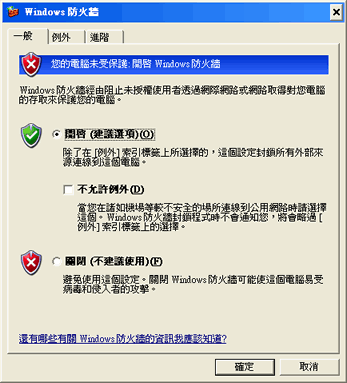
進入 "例外" panel 可針對 應用程式, 協定(protocol) 及 服務(port) 進行防護.
如下圖所示
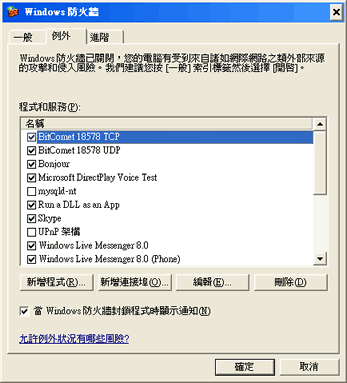
進入 "進階" panel 可針對 網卡 進行防護.
如下圖所示
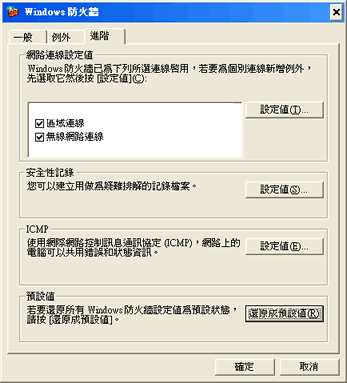
使用 trendmicro.com 網址掃描病毒:
進入
http://housecall65.trendmicro.com/
按 [[Launch HouseCall]], 如下圖所示
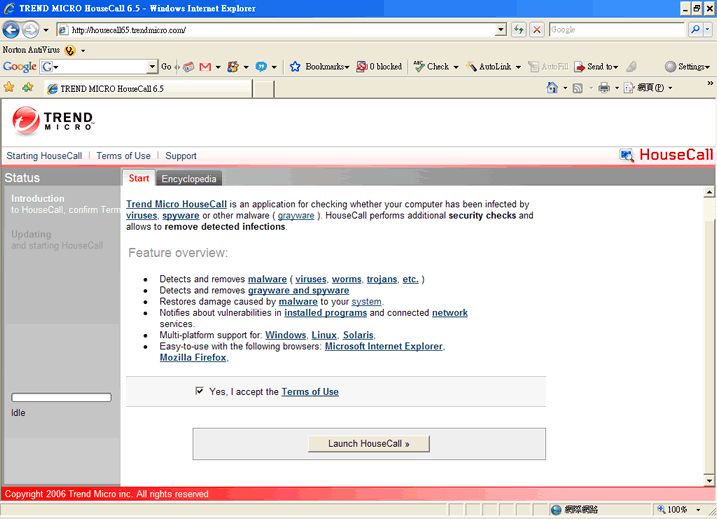
然後按 [[Starting HouseCall]], 如下圖所示
可以選擇 Java-based HouseCall kernel 或 Browser plugin
按下 Java-base HouseCall kernel 的 [[Starting HouseCall]]
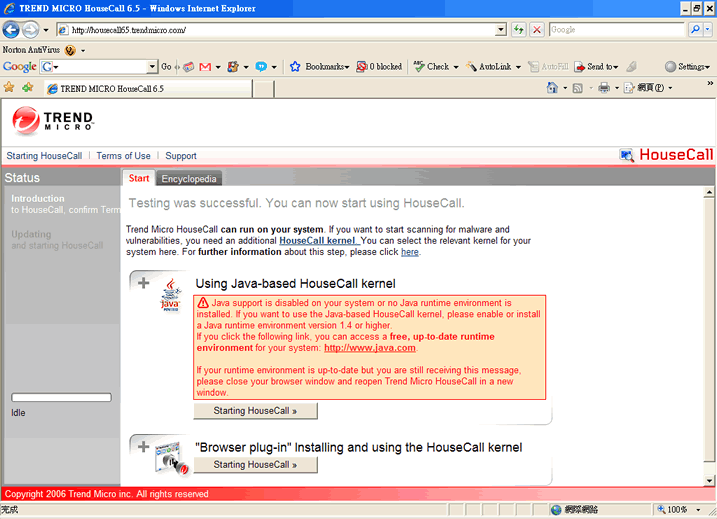
如果沒有安裝 JRE, 便會出現如下圖所示安裝畫面, 然後按 {安裝}

當出現如下圖所示信任 Applet 畫面, 按 {是}
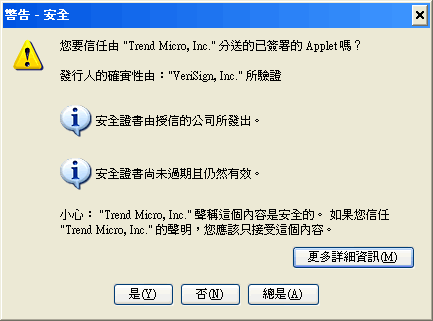
然後便會進入如下圖掃描選項,
為節省時間, 選擇 "Scan individual selected folders only for malware"
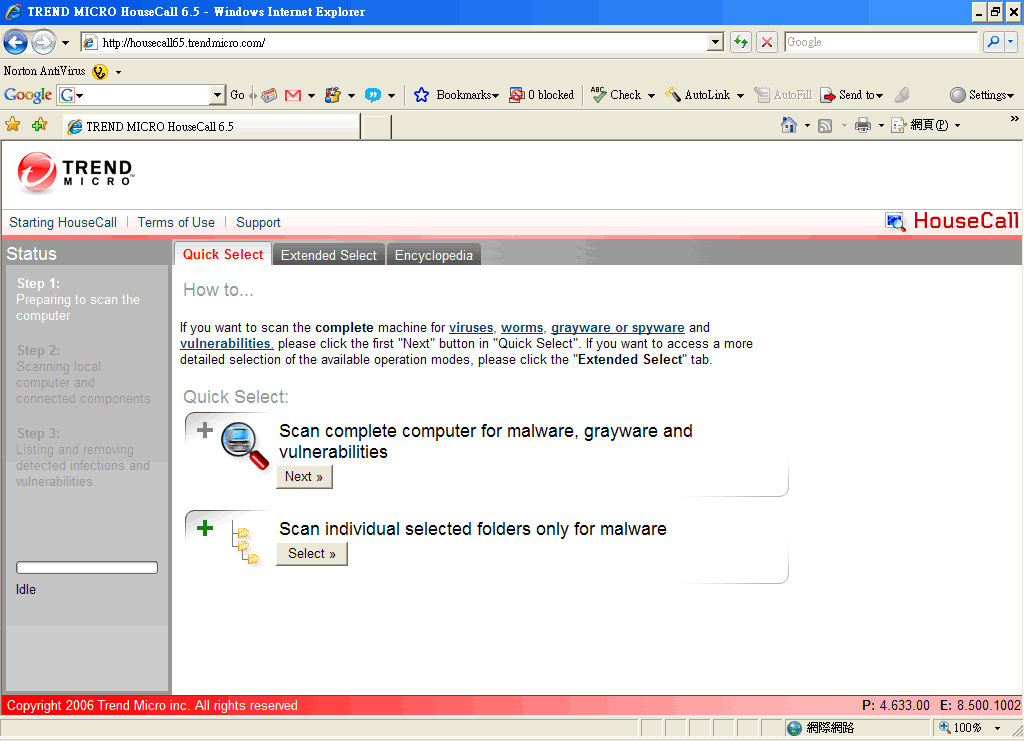
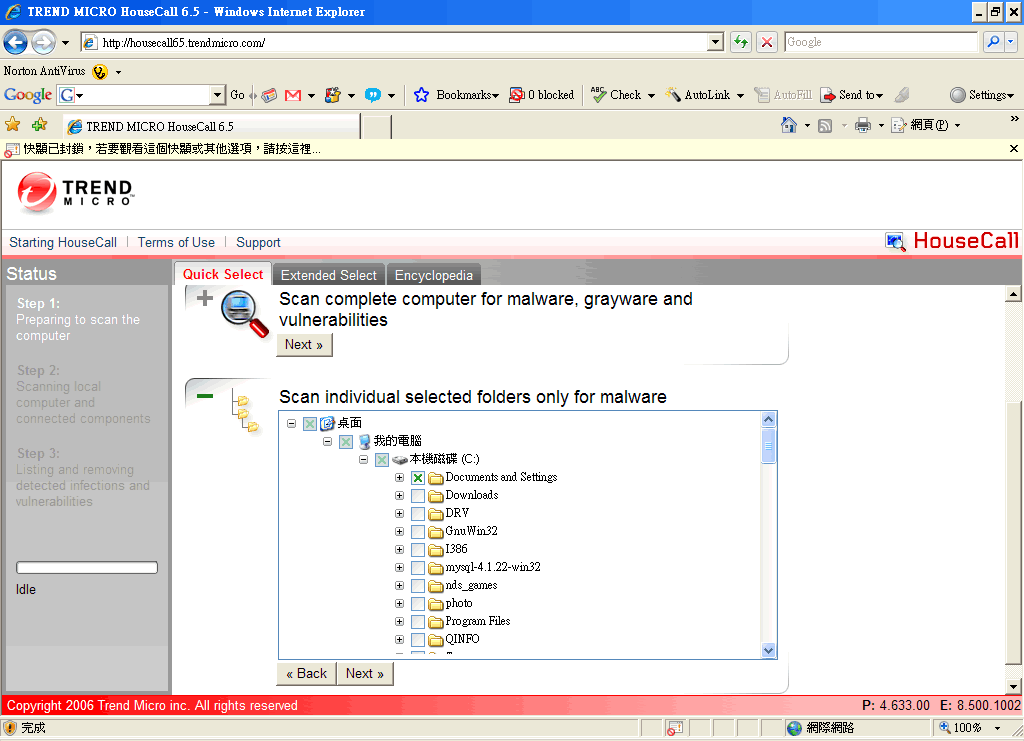
掃描完成後, 便會檢查出如下圖所示 malware,
按 [[Clear now]] 清除 malware
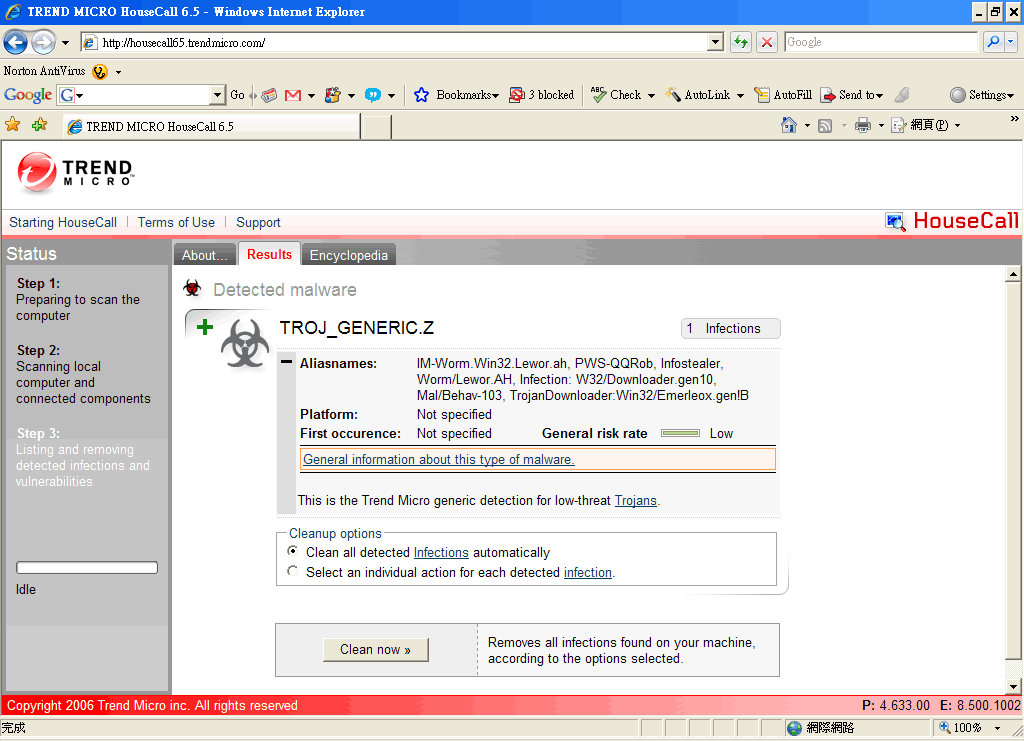
使用 HiJackThis 進行掃描:
下載 HiJackThis.exe 直接雙擊執行, 如下圖所示
http://www.trendsecure.com/portal/en-US/threat_analytics/HiJackThis.exe
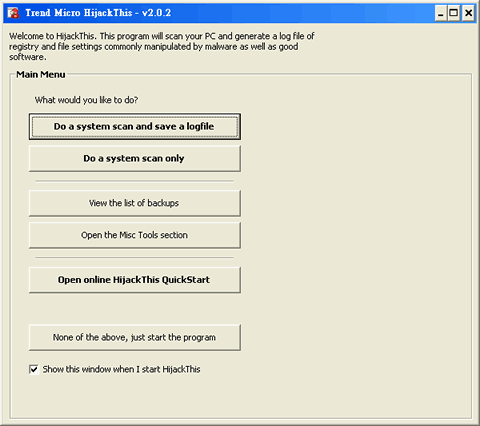
按 [[Do a system scan only]], 如下圖所示
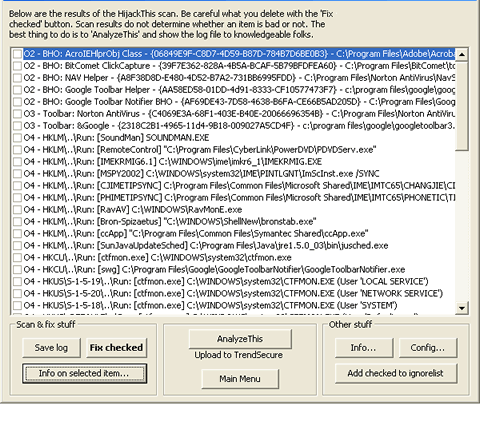
按 [[Info]] 檢視 HiJackThis 代碼解析, 如下圖所示
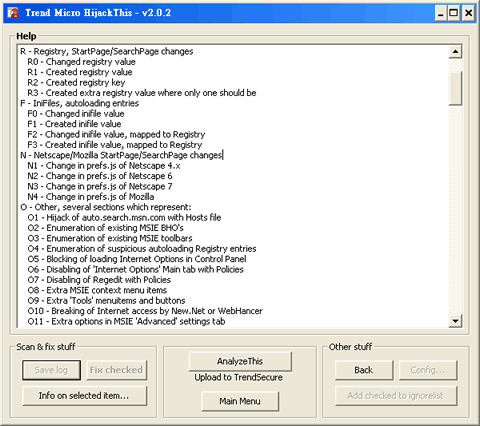
O4 - Enumeration of suspicious autoloading Registry entries
它在每次開機時就會執行其程式, 一來拖慢系統開機, 二來拖慢系統運作.
可以 選擇不喜歡的 O4, 然後按 [[Fix checked]]
就會從 registry 刪除並備份,
按 [[Main menu]] 返回主畫面, 然後按 [[view the list of backups]]
可以 restore 被刪除的 registry, 如下圖所示
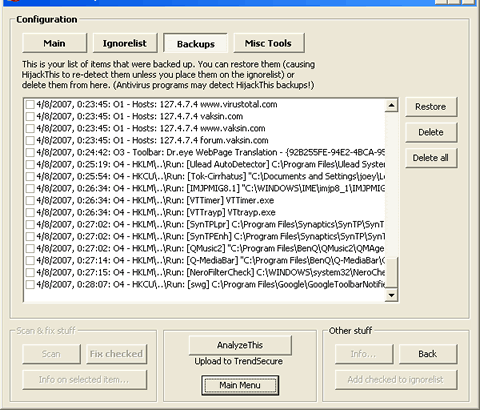
以下是一些免費的防毒軟件, 功能亦能應付一般要求:
由於這些都是下載免費的安裝程式及如 Norton 般的簡單使用介面,
故不作備忘
ClamWin:
http://www.clamwin.com/
SpywareBlaster:
http://www.javacoolsoftware.com/spywareblaster.html
AVG free Anti-Virus 及 Anti-Spyware:
http://free.grisoft.com/
ZoneAlarm firewall:
http://www.zonealarm.com/store/content/catalog/products/sku_list_za.jsp?dc=12bms&ctry=US&lang=en
POPFile:
http://popfile.sourceforge.net/
Avast! 4 home Edition 及 Virus Cleaner:
http://www.avast.com/eng/free_virus_protectio.html
Karpersky Free Virus Scan:
http://www.kaspersky.com/virusscanner
Avira AntiVir PersonalEdition Classic for Windows:
http://www.free-av.com/antivirus/allinonen.html
McAfee free tools:
http://www.mcafee.com/us/enterprise/products/free_tools.html
BitDefender 8 Free Edition:
http://www.bitdefender.com/PRODUCT-14-en--BitDefender-8-Free-Edition.html
CA [測試版本]
http://home3.ca.com/Microsoft/Default.aspx?sc_lang=en-US
Symantec [測試版本]
http://www.symantec.com/enterprise/licensing/trialware.jsp