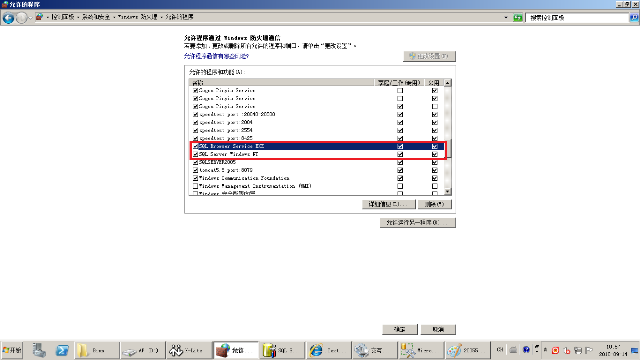在windows server 2008中要设置sqlserver 2005可远程访问,需要设置3个地方。
一.在sql server 2005中设置
1. 打开sql server2005 点击属性 如图
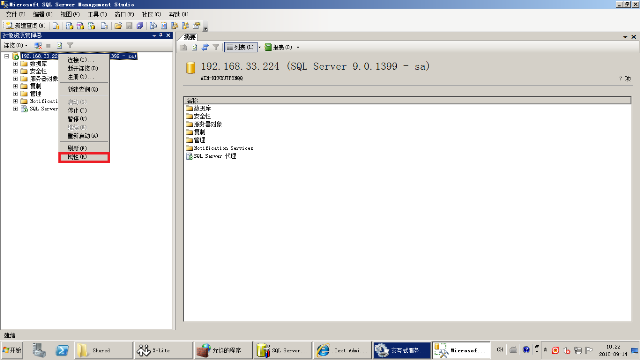
2.选择连接,并勾选允许远程连接到此服务器,如图

二.打开SQL Server Configuration Manager
1.选择SQL Server 2005网络配置,单击MSSQLSERVER的协议右键点击TCP/IP,单击其属性
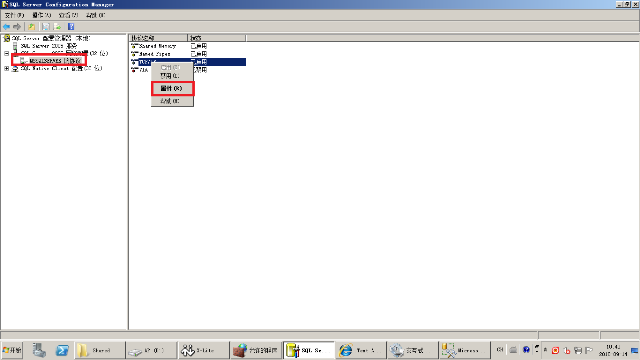
2.将需要开启远程服务的IP地址的已启用选项改为是
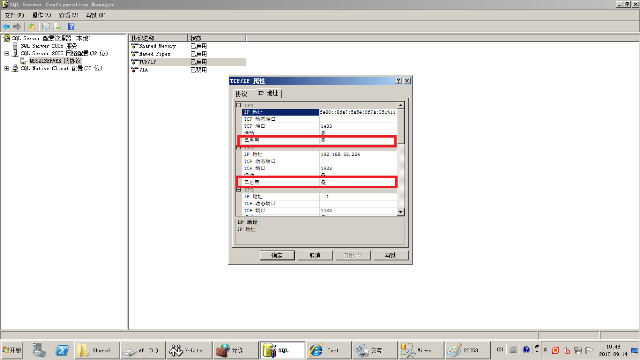
三.打开防火墙配置
1.选择第一个菜单允许程序或功能通过windows防火墙

2.在程序列表中添加2个SQLSERVER的程序,程序路径应安装路径不同而不同,我安装的目录是默认目录所以2个程序路径分别是C:\Program Files (x86)\Microsoft SQL Server\90\Shared\sqlbrower.exe和C:\Program Files (x86)\Microsoft SQL Server\MSSQL.1\MSSQL\Binn\sqlserver.exe