试了N多方法,貌似在终端执行命令:
export LC_ALL=zh_CN.GB2312;export LANG=zh_CN.GB2312是最有效的。
=======================
1.不管用那种ssh客户端,字体设定一定要设为可以显示中文的字体。
2.远程的locale一定要设置为LANG=zh_CN.UTF-8
========================================
修改/etc/profile
增加这一行
export LC_ALL=zh_CN.GBK
========================================
SSH显示中文乱码问题
(1) 打开/etc/sysconfig/i18n
设置为:
LANG="zh_CN.GB2312"
LANGUAGE="zh_CN.GB18030:zh_CN.GB2312:zh_CN"
SUPPORTED="zh_CN.GB18030:zh_CN.GB2312:zh_CN.UTF-8:zh:en_US.UTF-8:en_US:en:ja_JP.UTF-8:ja_JP:ja"
SYSFONT="lat0-sun16"
SYSFONTACM="8859-15"
其中LANG="zh_CN.GB2312" 是必须的(如果你不想让中文乱码的话!!!)
其它的可以按照自已的需求来改变。
(2) 打开smb.conf
添加:
display charset=cp936
unix charset=cp936
doc charset=cp936
========================
与association一样,collection元素也有两种形式,现介绍如下:
一、嵌套的resultMap
实际上以前的示例使用的就是这种方法,今天介绍它的另一种写法。还是以教师映射为例,修改映射文件TeacherMapper.xml如下(点击此处进入嵌套resultMap形式的示例源码下载页面。注:本示例代码是在修改本系列的上篇博文示例代码的基础上完成的,用到了MapperScannerConfigurer和注解等知识。对这些知识不熟悉的读者,可参考上篇博文:http://legend2011.blog.51cto.com/3018495/980150):
<?xmlversion="1.0"encoding="utf8"?>
<!DOCTYPE mapper PUBLIC "-//mybatis.org//DTD Mapper 3.0//EN" "http://mybatis.org/dtd/mybatis-3-mapper.dtd">
<!--与以前一样,namespace的值是对应的映射器接口的完整名称-->
<mappernamespace="com.abc.mapper.TeacherMapper">
<!--TeacherMapper接口中getById方法对应的SQL语句。
查询教师及其指导的学生的信息。由于教师、学生都有
id、name、gender等属性,因此给教师的字段都起了别名-->
<selectid="getById"parameterType="int"resultMap="supervisorResultMap">
select t.id t_id, t.name t_name, t.gender t_gender,
t.research_area t_research_area, t.title t_title,
s.id,s.name, s.gender,s.major,s.grade
from teacher t,student s where t.id=#{id}
and s.supervisor_id = t.id
</select>
<!--教师实体映射-->
<resultMapid="supervisorResultMap"type="Teacher">
<idproperty="id"column="t_id"/>
<resultproperty="name"column="t_name"/>
<resultproperty="gender"column="t_gender"/>
<resultproperty="researchArea"column="t_research_area"/>
<resultproperty="title"column="t_title"/>
<!--需要注意的是,上面的select语句中学生的字段名/别名应与
下面的column属性一致。ofType指collection包含的元素的类型,
此属性不可少-->
<collectionproperty="supStudents"ofType="Student">
<idproperty="id"column="id"/>
<resultproperty="name"column="name"/>
<resultproperty="gender"column="gender"/>
<resultproperty="major"column="major"/>
<resultproperty="grade"column="grade"/>
<!--映射学生的指导教师属性,用到了
supervisorResultMap本身-->
<associationproperty="supervisor"
resultMap="supervisorResultMap"/>
</collection>
</resultMap>
</mapper>
运行程序结果如下:
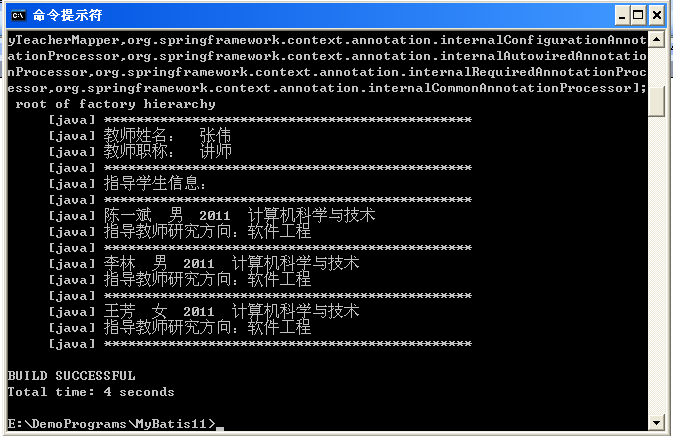
与以前的写法相比,这种写法的缺点是学生实体映射被嵌入到教师实体映射中,因此学生实体映射不能被重用。
二、嵌套的select语句
这种方式是使用一条单独的select语句来加载关联的实体(在本例中就是学生实体),然后在collection元素中引用此select语句(注:此方法会产生N+1问题,关于这个问题可参考本系列博客中的“MyBatis中的N+1问题”)。首先修改TeacherMapper.xml如下(点击此处进入嵌套select语句形式示例源码下载页面):
<?xmlversion="1.0"encoding="utf8"?>
<!DOCTYPE mapper PUBLIC "-//mybatis.org//DTD Mapper 3.0//EN" "http://mybatis.org/dtd/mybatis-3-mapper.dtd">
<!--与以前一样,namespace的值是对应的映射器接口的完整名称-->
<mappernamespace="com.abc.mapper.TeacherMapper">
<!--TeacherMapper接口中getById方法对应的SQL语句。
查询教师的信息。-->
<selectid="getById"parameterType="int"resultMap="supervisorResultMap">
select * from teacher where id=#{id}
</select>
<!--教师实体映射-->
<resultMapid="supervisorResultMap"type="Teacher">
<idproperty="id"column="id"/>
<resultproperty="name"column="name"/>
<resultproperty="gender"column="gender"/>
<resultproperty="researchArea"column="research_area"/>
<resultproperty="title"column="title"/>
<!--ofType指collection包含的元素的类型,此属性不可少。
column属性指把上述的getById的select语句中的教师id列的值作为参数
传递给将要引用到的下述的getStudents的select语句,此属性不可少。
引用的形式为:命名空间.select语句id-->
<collectionproperty="supStudents"column="id"ofType="Student"
select="com.abc.mapper.StudentMapper.getStudents"/>
</resultMap>
</mapper>
在这里把根据指导教师id查询学生信息的SQL语句写在StudentMapper.xml中,并引用其中的学生实体映射studentResultMap。修改StudentMapper.xml如下:
<?xmlversion="1.0"encoding="utf8"?>
<!DOCTYPE mapper PUBLIC "-//mybatis.org//DTD Mapper 3.0//EN" "http://mybatis.org/dtd/mybatis-3-mapper.dtd">
<mappernamespace="com.abc.mapper.StudentMapper">
<resultMapid="studentResultMap"type="Student">
<idproperty="id"column="id"/>
<resultproperty="name"column="name"/>
<resultproperty="gender"column="gender"/>
<resultproperty="major"column="major"/>
<resultproperty="grade"column="grade"/>
<!--在这里引用supervisorResultMap和getById,亦采用
命名空间名.相关元素id的形式。column="supervisor_id"
属性不可少-->
<associationproperty="supervisor"
resultMap="com.abc.mapper.TeacherMapper.supervisorResultMap"
select="com.abc.mapper.TeacherMapper.getById"column="supervisor_id"/>
</resultMap>
<!--根据指导教师id查询学生信息-->
<selectid="getStudents"parameterType="int"
resultMap="studentResultMap">
select * from student where supervisor_id = #{id}
</select>
</mapper>
执行结果如下:

最近在工作中遇到了一个需求
在执行数据库操作时需要先判断指定的数据是否存在,如果不存在则插入,存在则更新
最开始使用的是三条SQL语句:
- SELECT bl_count,bl_src,bl_date,bl_topic FROM temp_table WHERE bl_topic=? AND bl_src=? AND bl_date=?;
-
- UPDATE temp_table SET bl_count=? WHERE bl_topic=? AND bl_src=? AND bl_date=?;
-
- INSERT INTO temp_table (bl_src,bl_date,bl_count,bl_topic) values(?,?,?,?)
逻辑是:
- if(SELECT!= null){
- UPDATE
- }else{
- INSERT
- }
后来leader提示还有新的方法,一条SQL语句就能搞定:
- INSERT INTO temp_table(bl_src,bl_date,bl_count,bl_topic) VALUES(?,?,?,?) ON DUPLICATE KEY UPDATE bl_count=bl_count+?;
但是有个前提就是:什么时候会执行update语句?在SQL语句中并没有条件。
后来在网上看到的,执行update语句的条件是insert语句的执行会造成唯一键的重复。
所以,在创建表的时候还要加上唯一键的约束:
- ALTER TABLE temp_table ADD CONSTRAINT c_topic_src_date UNIQUE(bl_topic,bl_src,bl_date);
这样就能达到目的。
分类: 其他 2012-04-06 10:51
2572人阅读 评论(2) 收藏 举报 JSP 中include 另一个文件时有个很偏的属性,叫flush,默认为 false。
在同一个 JSP 中,如果不断 include 自己(源文件),在逻辑上会形成死循环。若默认情况下,服务器会等待该文件被读到底端,然后才输出到客户端,并且销毁该次访问的 request 和 response。而当把flush 属性赋为真值时,在缓存累积了一定数据时,服务器会先提供一部分数据给浏览器,并等待后续内容。
由此可以得出结论,在简单页面中,该属性不纳入考虑,而在页面包含大量数据时,为缩短客户端延迟,可将一部分内容先行输出。该属性在 Servlet 中也有对应的应用。