1. SIPp概述
1.1 介绍
SIPp是一个测试SIP协议性能的工具软件。这是一个GPL的开放源码软件。
它包含了一些基本的SipStone用户代理工作流程(UAC和UAS),并可使用INVITE和B YE建立和释放多个呼叫。它也可以读XML的场景文件,即描述任何性能测试的配置文件。它能动态显示测试运行的统计数据(呼叫速率、信号来回的延迟,以及 消息统计)。周期性地把CSV统计数据转储,在多个套接字上的TCP和UDP,利用重新传输管理的多路复用。在场景定义文件中可以使用正规表达式,动态调 整呼叫速率。
SIPp可以用来测试许多真实的SIP设备,如SIP代理,B2BUAs,SIP媒体服务器,SIP/x网关,SIP PBX,等等,它也可以模仿上千个SIP代理呼叫你的SIP系统。
关于SIPp从google上搜索到很多,可是关于SIPp的中文说明资料较少,或者很多都是不齐全的安装使用说明。
SIPp的网址:http://sipp.sourceforge.net/
1.2 用途
SIPp一般来进行AS的压力测试,图示如下:
UAC(发起端,主叫)--------------------AS---------------------UAS(接收端,被叫)
其中UAC和UAS都有SIPp来担任。因此可以由它来控制每秒有多少个caps,也可由它来控制一个呼叫持续多长时间等。
2. 安装
2.1 Windows版安装
很简单,省略。
3. SIPp的使用
3.1 运行SIPp
选择“程序”->”Sipp_3.1”->“Start sipp”,运行界面如下所示:

在命令行运行:sipp,出现帮助信息,如下所示:
 the scenarios.
the scenarios.

 First line of this file say whether the data is to be
First line of this file say whether the data is to be

 read in sequence (SEQUENTIAL), random (RANDOM), or user
read in sequence (SEQUENTIAL), random (RANDOM), or user

 (USER) order.
(USER) order.

 Each line corresponds to one call and has one or more
Each line corresponds to one call and has one or more

 ';' delimited data fields. Those fields can be referred
';' delimited data fields. Those fields can be referred

 as [field0], [field1],
as [field0], [field1],  in the xml scenario file.
in the xml scenario file.

 Several CSV files can be used simultaneously (syntax:
Several CSV files can be used simultaneously (syntax:

 -inf f1.csv -inf f2.csv
-inf f1.csv -inf f2.csv  )
)

 -infindex : file field
-infindex : file field

 Create an index of file using field. For example -inf
Create an index of file using field. For example -inf

 users.csv -infindex users.csv 0 creates an index on the
users.csv -infindex users.csv 0 creates an index on the

 first key.
first key.

 -ip_field : Set which field from the injection file contains the IP
-ip_field : Set which field from the injection file contains the IP

 address from which the client will send its messages.
address from which the client will send its messages.

 If this option is omitted and the '-t ui' option is
If this option is omitted and the '-t ui' option is

 present, then field 0 is assumed.
present, then field 0 is assumed.

 Use this option together with '-t ui'
Use this option together with '-t ui'

 -l : Set the maximum number of simultaneous calls. Once this
-l : Set the maximum number of simultaneous calls. Once this

 limit is reached, traffic is decreased until the number
limit is reached, traffic is decreased until the number

 of open calls goes down. Default:
of open calls goes down. Default:

 (3 * call_duration (s) * rate).
(3 * call_duration (s) * rate).

 -lost : Set the number of packets to lose by default (scenario
-lost : Set the number of packets to lose by default (scenario

 specifications override this value).
specifications override this value).

 -m : Stop the test and exit when 'calls' calls are processed
-m : Stop the test and exit when 'calls' calls are processed

 -mi : Set the local media IP address (default: local primary
-mi : Set the local media IP address (default: local primary

 host IP address)
host IP address)

 -master : 3pcc extended mode: indicates the master number
-master : 3pcc extended mode: indicates the master number

 -max_recv_loops : Set the maximum number of messages received read per
-max_recv_loops : Set the maximum number of messages received read per

 cycle. Increase this value for high traffic level. The
cycle. Increase this value for high traffic level. The

 default value is 1000.
default value is 1000.

 -max_sched_loops : Set the maximum number of calsl run per event loop.
-max_sched_loops : Set the maximum number of calsl run per event loop.

 Increase this value for high traffic level. The default
Increase this value for high traffic level. The default

 value is 1000.
value is 1000.

 -max_reconnect : Set the the maximum number of reconnection.
-max_reconnect : Set the the maximum number of reconnection.



 -max_retrans : Maximum number of UDP retransmissions before call ends on
-max_retrans : Maximum number of UDP retransmissions before call ends on

 timeout. Default is 5 for INVITE transactions and 7 for
timeout. Default is 5 for INVITE transactions and 7 for

 others.
others.

 -max_invite_retrans: Maximum number of UDP retransmissions for invite
-max_invite_retrans: Maximum number of UDP retransmissions for invite

 transactions before call ends on timeout.
transactions before call ends on timeout.

 -max_non_invite_retrans: Maximum number of UDP retransmissions for non-invite
-max_non_invite_retrans: Maximum number of UDP retransmissions for non-invite

 transactions before call ends on timeout.
transactions before call ends on timeout.

 -max_log_size : What is the limit for error and message log file sizes.
-max_log_size : What is the limit for error and message log file sizes.



 -max_socket : Set the max number of sockets to open simultaneously.
-max_socket : Set the max number of sockets to open simultaneously.

 This option is significant if you use one socket per
This option is significant if you use one socket per

 call. Once this limit is reached, traffic is distributed
call. Once this limit is reached, traffic is distributed

 over the sockets already opened. Default value is 50000
over the sockets already opened. Default value is 50000

 -mb : Set the RTP echo buffer size (default: 2048).
-mb : Set the RTP echo buffer size (default: 2048).

 -mp : Set the local RTP echo port number. Default is 6000.
-mp : Set the local RTP echo port number. Default is 6000.

 -nd : No Default. Disable all default behavior of SIPp which
-nd : No Default. Disable all default behavior of SIPp which

 are the following:
are the following:

 - On UDP retransmission timeout, abort the call by
- On UDP retransmission timeout, abort the call by

 sending a BYE or a CANCEL
sending a BYE or a CANCEL

 - On receive timeout with no ontimeout attribute, abort
- On receive timeout with no ontimeout attribute, abort

 the call by sending a BYE or a CANCEL
the call by sending a BYE or a CANCEL

 - On unexpected BYE send a 200 OK and close the call
- On unexpected BYE send a 200 OK and close the call

 - On unexpected CANCEL send a 200 OK and close the call
- On unexpected CANCEL send a 200 OK and close the call

 - On unexpected PING send a 200 OK and continue the call
- On unexpected PING send a 200 OK and continue the call

 - On any other unexpected message, abort the call by
- On any other unexpected message, abort the call by

 sending a BYE or a CANCEL
sending a BYE or a CANCEL

 -nr : Disable retransmission in UDP mode.
-nr : Disable retransmission in UDP mode.

 -nostdin : Disable stdin.
-nostdin : Disable stdin.

 -p : Set the local port number. Default is a random free port
-p : Set the local port number. Default is a random free port

 chosen by the system.
chosen by the system.

 -pause_msg_ign : Ignore the messages received during a pause defined in
-pause_msg_ign : Ignore the messages received during a pause defined in

 the scenario
the scenario

 -periodic_rtd : Reset response time partition counters each logging
-periodic_rtd : Reset response time partition counters each logging

 interval.
interval.

 -r : Set the call rate (in calls per seconds). This value can
-r : Set the call rate (in calls per seconds). This value can

 bechanged during test by pressing '+','_','*' or '/'.
bechanged during test by pressing '+','_','*' or '/'.

 Default is 10.
Default is 10.

 pressing '+' key to increase call rate by 1 *
pressing '+' key to increase call rate by 1 *

 rate_scale,
rate_scale,

 pressing '-' key to decrease call rate by 1 *
pressing '-' key to decrease call rate by 1 *

 rate_scale,
rate_scale,

 pressing '*' key to increase call rate by 10 *
pressing '*' key to increase call rate by 10 *

 rate_scale,
rate_scale,

 pressing '/' key to decrease call rate by 10 *
pressing '/' key to decrease call rate by 10 *

 rate_scale.
rate_scale.

 If the -rp option is used, the call rate is calculated
If the -rp option is used, the call rate is calculated

 with the period in ms given by the user.
with the period in ms given by the user.

 -rp : Specify the rate period for the call rate. Default is 1
-rp : Specify the rate period for the call rate. Default is 1

 second and default unit is milliseconds. This allows
second and default unit is milliseconds. This allows

 you to have n calls every m milliseconds (by using -r n
you to have n calls every m milliseconds (by using -r n

 -rp m).
-rp m).

 Example: -r 7 -rp 2000 ==> 7 calls every 2 seconds.
Example: -r 7 -rp 2000 ==> 7 calls every 2 seconds.

 -r 10 -rp 5s => 10 calls every 5 seconds.
-r 10 -rp 5s => 10 calls every 5 seconds.



 -rate_scale : Control the units for the '+', '-', '*', and '/' keys.
-rate_scale : Control the units for the '+', '-', '*', and '/' keys.



 -rate_increase : Specify the rate increase every -fd units (default is
-rate_increase : Specify the rate increase every -fd units (default is

 seconds). This allows you to increase the load for each
seconds). This allows you to increase the load for each

 independent logging period.
independent logging period.

 Example: -rate_increase 10 -fd 10s
Example: -rate_increase 10 -fd 10s

 ==> increase calls by 10 every 10 seconds.
==> increase calls by 10 every 10 seconds.

 -rate_max : If -rate_increase is set, then quit after the rate
-rate_max : If -rate_increase is set, then quit after the rate

 reaches this value.
reaches this value.

 Example: -rate_increase 10 -rate_max 100
Example: -rate_increase 10 -rate_max 100

 ==> increase calls by 10 until 100 cps is hit.
==> increase calls by 10 until 100 cps is hit.

 -no_rate_quit : If -rate_increase is set, do not quit after the rate
-no_rate_quit : If -rate_increase is set, do not quit after the rate

 reaches -rate_max.
reaches -rate_max.

 -recv_timeout : Global receive timeout. Default unit is milliseconds. If
-recv_timeout : Global receive timeout. Default unit is milliseconds. If

 the expected message is not received, the call times out
the expected message is not received, the call times out

 and is aborted.
and is aborted.

 -send_timeout : Global send timeout. Default unit is milliseconds. If a
-send_timeout : Global send timeout. Default unit is milliseconds. If a

 message is not sent (due to congestion), the call times
message is not sent (due to congestion), the call times

 out and is aborted.
out and is aborted.

 -reconnect_close : Should calls be closed on reconnect?
-reconnect_close : Should calls be closed on reconnect?

 -reconnect_sleep : How long (in milliseconds) to sleep between the close and
-reconnect_sleep : How long (in milliseconds) to sleep between the close and

 reconnect?
reconnect?

 -ringbuffer_files: How many error/message files should be kept after
-ringbuffer_files: How many error/message files should be kept after

 rotation?
rotation?

 -ringbuffer_size : How large should error/message files be before they get
-ringbuffer_size : How large should error/message files be before they get

 rotated?
rotated?

 -rsa : Set the remote sending address to host:port for sending
-rsa : Set the remote sending address to host:port for sending

 the messages.
the messages.

 -rtp_echo : Enable RTP echo. RTP/UDP packets received on port defined
-rtp_echo : Enable RTP echo. RTP/UDP packets received on port defined

 by -mp are echoed to their sender.
by -mp are echoed to their sender.

 RTP/UDP packets coming on this port + 2 are also echoed
RTP/UDP packets coming on this port + 2 are also echoed

 to their sender (used for sound and video echo).
to their sender (used for sound and video echo).

 -rtt_freq : freq is mandatory. Dump response times every freq calls
-rtt_freq : freq is mandatory. Dump response times every freq calls

 in the log file defined by -trace_rtt. Default value is
in the log file defined by -trace_rtt. Default value is

 200.
200.

 -s : Set the username part of the resquest URI. Default is
-s : Set the username part of the resquest URI. Default is

 'service'.
'service'.

 -sd : Dumps a default scenario (embeded in the sipp executable)
-sd : Dumps a default scenario (embeded in the sipp executable)

 -sf : Loads an alternate xml scenario file. To learn more
-sf : Loads an alternate xml scenario file. To learn more

 about XML scenario syntax, use the -sd option to dump
about XML scenario syntax, use the -sd option to dump

 embedded scenarios. They contain all the necessary help.
embedded scenarios. They contain all the necessary help.

 -oocsf : Load out-of-call scenario.
-oocsf : Load out-of-call scenario.



 -oocsn : Load out-of-call scenario.
-oocsn : Load out-of-call scenario.

 -skip_rlimit : Do not perform rlimit tuning of file descriptor limits.
-skip_rlimit : Do not perform rlimit tuning of file descriptor limits.

 Default: false.
Default: false.

 -slave : 3pcc extended mode: indicates the slave number
-slave : 3pcc extended mode: indicates the slave number

 -slave_cfg : 3pcc extended mode: indicates the file where the master
-slave_cfg : 3pcc extended mode: indicates the file where the master

 and slave addresses are stored
and slave addresses are stored

 -sn : Use a default scenario (embedded in the sipp executable).
-sn : Use a default scenario (embedded in the sipp executable).

 If this option is omitted, the Standard SipStone UAC
If this option is omitted, the Standard SipStone UAC

 scenario is loaded.
scenario is loaded.

 Available values in this version:
Available values in this version:

 - 'uac' : Standard SipStone UAC (default).
- 'uac' : Standard SipStone UAC (default).

 - 'uas' : Simple UAS responder.
- 'uas' : Simple UAS responder.

 - 'regexp' : Standard SipStone UAC - with regexp and
- 'regexp' : Standard SipStone UAC - with regexp and

 variables.
variables.

 - 'branchc' : Branching and conditional branching in
- 'branchc' : Branching and conditional branching in

 scenarios - client.
scenarios - client.

 - 'branchs' : Branching and conditional branching in
- 'branchs' : Branching and conditional branching in

 scenarios - server.
scenarios - server.

 Default 3pcc scenarios (see -3pcc option):
Default 3pcc scenarios (see -3pcc option):



 - '3pcc-C-A' : Controller A side (must be started after
- '3pcc-C-A' : Controller A side (must be started after

 all other 3pcc scenarios)
all other 3pcc scenarios)

 - '3pcc-C-B' : Controller B side.
- '3pcc-C-B' : Controller B side.

 - '3pcc-A' : A side.
- '3pcc-A' : A side.

 - '3pcc-B' : B side.
- '3pcc-B' : B side.

 -stat_delimiter : Set the delimiter for the statistics file
-stat_delimiter : Set the delimiter for the statistics file

 -stf : Set the file name to use to dump statistics
-stf : Set the file name to use to dump statistics

 -t : Set the transport mode:
-t : Set the transport mode:

 - u1: UDP with one socket (default),
- u1: UDP with one socket (default),

 - un: UDP with one socket per call,
- un: UDP with one socket per call,

 - ui: UDP with one socket per IP address The IP
- ui: UDP with one socket per IP address The IP

 addresses must be defined in the injection file.
addresses must be defined in the injection file.

 - t1: TCP with one socket,
- t1: TCP with one socket,

 - tn: TCP with one socket per call,
- tn: TCP with one socket per call,

 - l1: TLS with one socket,
- l1: TLS with one socket,

 - ln: TLS with one socket per call,
- ln: TLS with one socket per call,

 - c1: u1 + compression (only if compression plugin
- c1: u1 + compression (only if compression plugin

 loaded),
loaded),

 - cn: un + compression (only if compression plugin
- cn: un + compression (only if compression plugin

 loaded). This plugin is not provided with sipp.
loaded). This plugin is not provided with sipp.

3.2 使用SIPp进行压力测试
3.2.1启动服务端
首先查知本机的IP,例如笔者本机的IP为192.168.2.45。在SIPp的运行窗口运行:
 sipp -sn uas -i 192.168.2.45 -p 5060
sipp -sn uas -i 192.168.2.45 -p 5060 出现的命令窗口的内容类似如下:

3.2.2启动和运行客户端
再开启一个SIPp界面。
启动客户端使用:sipp -sn uac….,使用如下:
 sipp -sn uac -m 1 -i 192.168.2.45 -p 6060 -s 01012345678 192.168.2.154
sipp -sn uac -m 1 -i 192.168.2.45 -p 6060 -s 01012345678 192.168.2.154 启动后命令窗口如下所示:
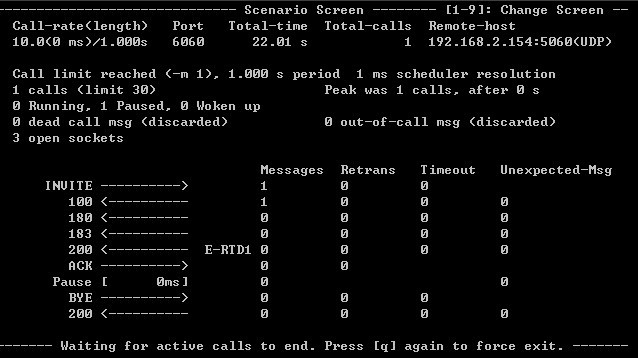
其中:
-m:该参数表示每秒的caps数,若没写该参数,默认为每秒10个caps;
-i:这个用于指定本机的ip,若本机只有一个ip,可以不指定,若有多个IP,需要指定该参数;
-p:指定本机的端口,可以不指定;
-s:该参数用于指定要呼叫的电话号码;
192.168.1.154为AS的IP地址,没有指定端口时,默认指向的端口为5060。
注意:因为UAC和UAS都在笔者机器,IP为:192.168.2.45,因此AS端还需要对应配置,将落地等的IP地址等都指向该IP。对于我们的环境来说,需要配置SCF的config.as.ACD文件,修改成:

笔者修改了ss1的IP为:192.168.2.45.
在使用uac前,可使用SIP软终端来测试下是不是呼叫后落地是不是落在本机。
3.2.3查看运行结果
在运行:
 sipp -sn uac -i 192.168.2.45 -p 6060 -s 01012345678 192.168.2.154
sipp -sn uac -i 192.168.2.45 -p 6060 -s 01012345678 192.168.2.154 后(该句为10caps),可查看UAS和UAC的界面,服务端的界面类似如下所示:
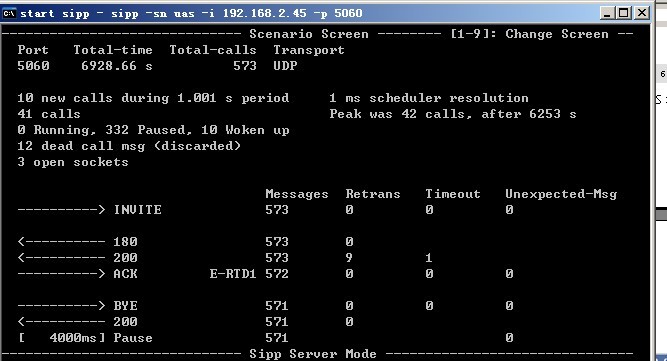
UAC端的界面类似如下所示:

因为笔者的AS没有发183的流程,所以它的次数是为0的,后续章节还会说到如果不是SIPp的参考流程时该怎么做。
3.2.4查看AS所在的Linux机器的性能情况
1)inmon
公司的SCF提供inmon来查看自动机挂接等的情况,如下所示:
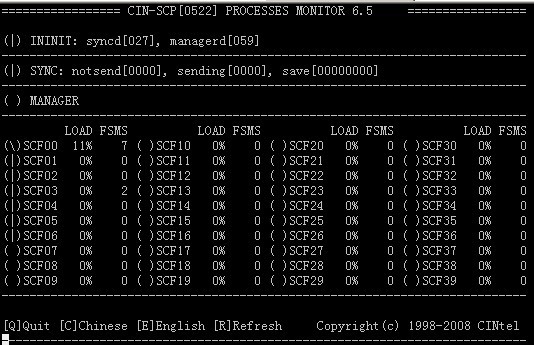
其中FSMS表示当前挂着的自动机数,是需要关注的项。
2)vmstat
vmstat 命令报告关于内核线程、虚拟内存、磁盘、陷阱和 CPU 活动的统计信息。由 vmstat 命令生成的报告可以用于平衡系统负载活动。系统范围内的这些统计信息(所有的处理器中)都计算出以百分比表示的平均值,或者计算其总和。
例如笔者使用:
vmstat 3
表示每隔3s显示内核线程、虚拟内存、磁盘、陷阱和 CPU 活动的统计信息。界面如下所示:
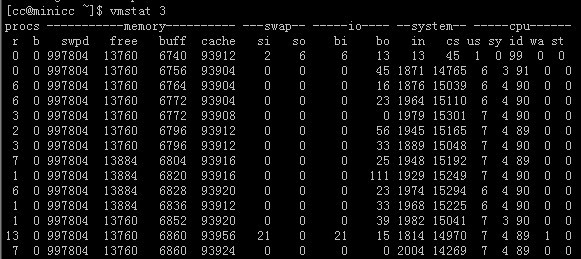
重点要关注的项是io和cpu等信息。
3)top
top命令提供了实时的对系统处理器的状态监视。它将显示系统中CPU最“敏感”的任务列表。
运行top命令后,AS所在Linux机器的显示效果如下:
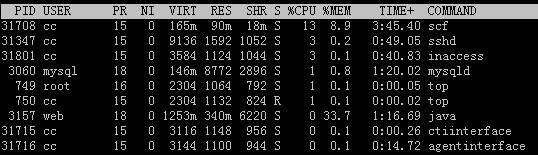
因为应用主要为cc和mysql,所以要重点关注这两者是否稳定。
主要关注的项是VIRT和RES,如果这两者一直增加,那很可能程序或其它地方存在内存泄露。
3.2.5其它
在UAC端运行的过程中:
1) 按“+”键表示在当前caps的基础中加1;
2) 按“-”键表示在当前caps的基础中减1;
3) 按“*”键表示在当前caps的基础中+运行起点的caps,例如10caps,按“*”后,变成20,再按“*”变成30.
posted on 2009-09-11 13:45
阿蜜果 阅读(15320)
评论(7) 编辑 收藏 所属分类:
协议