以前没碰到过这种问题,在eclipse下只转过Tomcat,没超时过。
后来奔向了netbeans。据我所知netbeans没有server超时设定,时间太长的话项目build会失败但server总是能起来。这样再build项目的话运行是没问题的。
如今项目要用eclipse转JBoss,于是遇到了timeout:
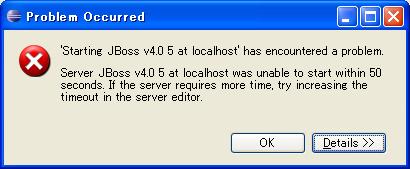
'Starting SERVER_NAME' has encountered a problem.
Server SERVER_NAME was unable to start within 50 seconds. If the server requires more time, try increasing the timeout in the server editor.
找了半天没找到server editor...
当时不能上网,就一个个文件点开排查。
最后找到了修改方法:
编辑servers.xml(your_workspace/.metadata/.plugins/org.eclipse.wst.server.core/servers.xml),搜索"start-timeout",把值改大,比如start-timeout="50000"。当然,需要重启eclipse。
PS:刚才搜索到了
另一个方法,明天再试试:
Double-click the server in the Servers view to open the
server editor. Then expand the Timeouts section on the right side of
the editor.