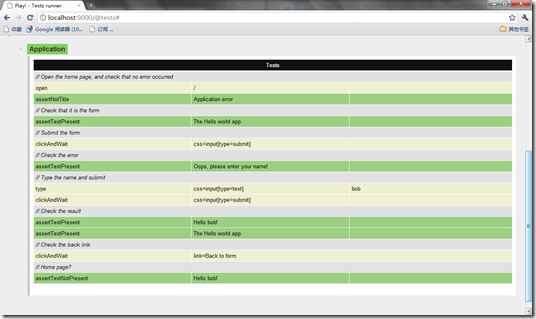本文翻译自官网。原文见:http://www.playframework.org/documentation/1.1.1/firstapp
Play是一个Rails风格的Java Web框架。先上官网的Hello World,感觉下。运行环境,我换成了Windows ^_^
准备
安装 Java 5 以上版本及Play。安装指导见:http://www.playframework.org/documentation/1.1.1/install
项目创建
打开CMD,执行:
play new helloworld
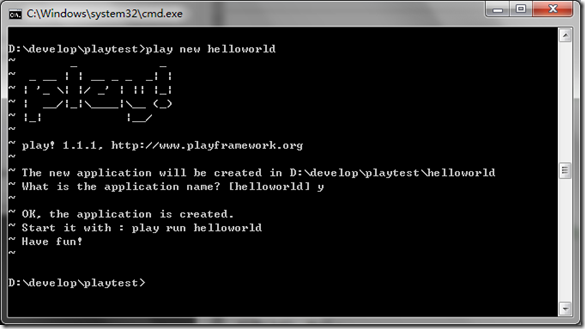
Play new 命令在当前路径下创建了一个helloworld目录,其中包含一系列文件和目录,重要的如下:
app/ 包含应用核心,分为models,controllers和views目录。.java生活的地方^_^
conf/包含应用的所有配置。application.conf应用主配置.routes定义url路由规则,messages国际化用。
lib/ 包含应用依赖的标准.jar文件。
public/包含所有外部可访问的资源:js,css和image。
test/包含所有应用的测试程序。测试程序基于JUnit或Selenium。
注:Play要求所有文件必须是UTF-8编码。
等等应用的.class文件在哪儿。恩,Play不使用class文件而是直接读取Java源文件,并使用Eclipse compiler编译他们。
这导致两件重要的事情。首先运行时Play会检查你对源文件所作的变更并自动加载它们。其次,当发生异常时,Play将创建更好的错误报告并附加相关代码。
运行应用
在cmd中键入play run helloworld,play启动Web Server并监听9000端口
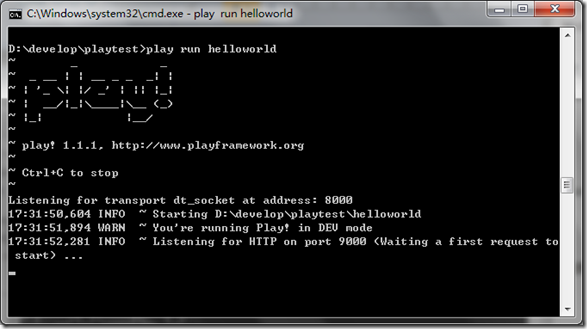
打开浏览器键入http://localhost:9000,应用显示了一个缺省的欢迎页
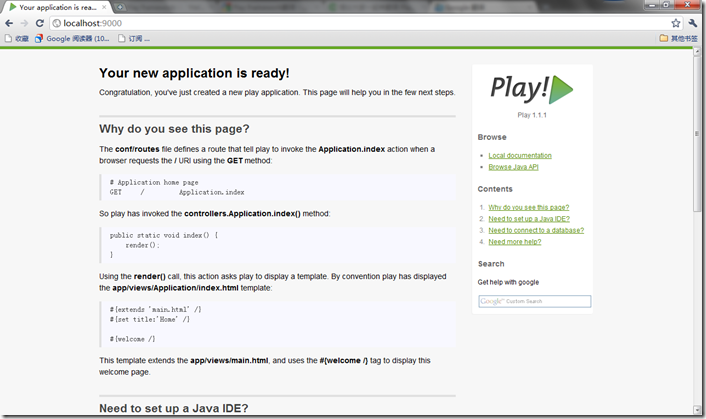
现在,看下此页是如何显示的。
应用的主入口点配置在conf/routes文件中。它定义了应用所有可访问的URL。打开routes文件,会看到第一个route:
GET / Application.index
它告诉Play,当/路径收到GET请求后调用Application.indexJava方法。它是controllers.Application.index的缩写,因为controllers包是隐式的附加的。
创建标准Java应用时,通常使用一个入口点即main方法。Play应用则有多个,一个URL一个。这些方法称为action方法。定义action方法的类称为controller。
打开helloworld/app/controllers/Application.java:
package controllers;
import play.*;
import play.mvc.*;
import java.util.*;
import models.*;
public class Application extends Controller {
public static void index() {
render();
}
}
看到Application扩展了play.mvcController类。它提供了所有Controller需要使用的方法,如index动作中使用的render方法。
index方法定义成public static void,因为Controller永远无需实例化和返回值。(译注:为了防止被使用者引入状态,并让Controller自然、干净而如此设计。但副作用是render只能通过throw扔出结果,用异常当GOTO,可谓兵行诡道)。
缺省的index动作调用render方法,通知Play渲染一个模板。模板是app/views目录下一个简单的text文件。此处使用Application/index.html
打开helloworld/app/views/Application/index.html文件:
#{extends 'main.html' /}
#{set title:'Home' /}
#{welcome /}
其中的内容是Play tag,类似JSP taglib.#{welcome/}tag生成了之前看到的欢迎消息。#{extends/}tags告诉Play此模板集成另一个main.html的模板.模板继承可用来创建复杂的web也并重用公共部分。
打开helloworld/app/views/main.html模板
DOCTYPE html>
<html>
<head>
<title>#{get 'title' /}title>
<meta http-equiv="Content-Type" content="text/html; charset=utf-8">
<link rel="stylesheet" type="text/css" media="screen" href="@{'/public/stylesheets/main.css'}">
#{get 'moreStyles' /}
<link rel="shortcut icon" type="image/png" href="@{'/public/images/favicon.png'}">
<script src="@{'/public/javascripts/jquery-1.4.2.min.js'}" type="text/javascript" charset="utf-8">script>
#{get 'moreScripts' /}
head>
<body>
#{doLayout /}
body>
html>
看到#{doLayout/}tag吗?是Application/index.html插入的位置。
创建FORM
编辑helloworld/app/views/Application/index.html模板
#{extends 'main.html' /}
#{set title:'Home' /}
<form action="@{Application.sayHello()}" method="GET">
<input type="text" name="myName" />
<input type="submit" value="Say hello!" />
form>
我们使用@{…}符号请求Play自动产生调用Application.sayHello动作的方法。刷新浏览器。
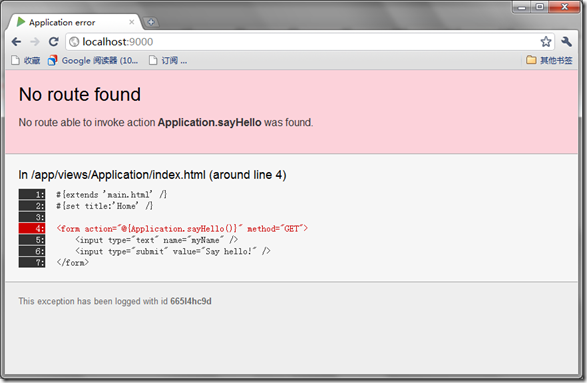
Oops,出错了。因为引用了一个不存在的动作。需要在helloworld/app/controllers/Application.java中创建:
package controllers;
import play.mvc.*;
public class Application extends Controller {
public static void index() {
render();
}
public static void sayHello(String myName){
render(myName);
}
}
我们声明了myName参数,它会自动映射到form提交的HTTP请求的myName参数。刷新浏览器。
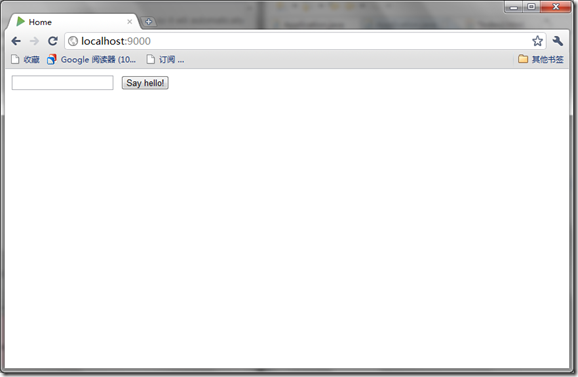
输入name提交,出现另一个错误.

因为Play渲染此动作的缺省模板时,没有找到它。我们创建文件helloworld/app/views/Application/sayHello.html
#{extends 'main.html' /}
#{set title:'Home' /}
<h1>Hello ${myName ?: 'guest'}!h1>
<a href="@{Application.index()}">Back to forma>
然后刷新:
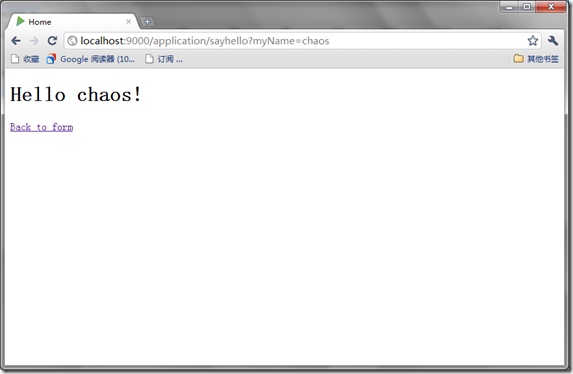
提供更好的URL
看下提交的url:
http://localhost:9000/application/sayhello?myName=chaos
它不够RESTful。因为Play通过缺省规则捕获了此URL
* /{controller}/{action} {controller}.{action}
可以编辑helloworld/conf/routes文件在缺省规则前添加一条规则,提供更自然的hello url
GET /hello Application.sayHello
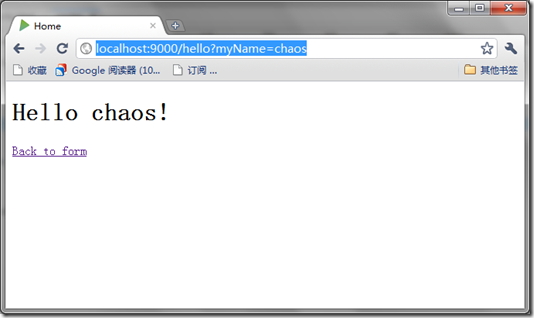
自定义布局
可以修改模板更改布局。编辑helloworld/app/views/main.html文件:
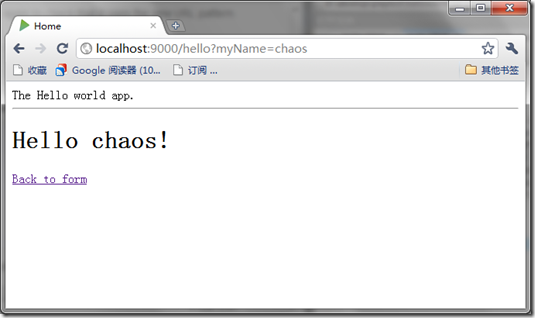
添加验证
给form添加一个验证,要求name字段必填。我们通过Play validation实现。编辑helloworld/app/controllers/Application.java,在sayHello action处:
public static void sayHello(@Required String myName) {
if (validation.hasErrors()) {
flash.error("Oops, please enter your name!");
index();
}
render(myName);
}
并import play.data.validation.*。@Required告诉Play自动检查myName字段是否填写。如果验证失败,我们加入一条消息到flash scope中并重定向到index动作。flash scope允许在重定向时保持消息。
编辑helloworld/app/views/Application/index.html显示错误消息
#{extends 'main.html' /}
#{set title:'Home' /}
#{if flash.error}
<p style="color:#c00">
${flash.error}
p>
#{/if}
<form action="@{Application.sayHello()}" method="GET">
<input type="text" name="myName" />
<input type="submit" value="Say hello!" />
form>
输入空参数并提交,OK起作用了。
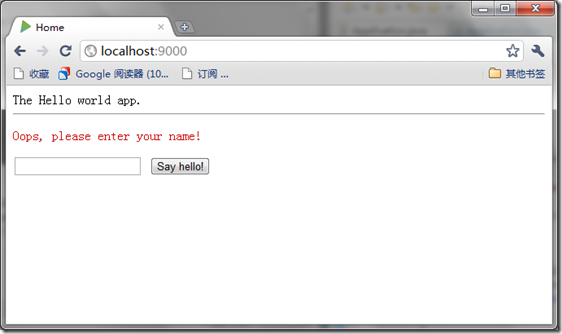
自动化测试
Selenium Test
在测试模式下运行应用。在cmd中输入play test helloworld。
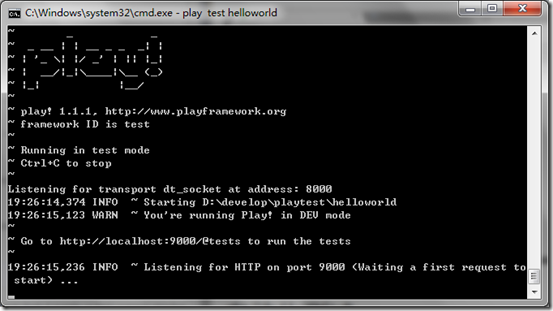
打开浏览器,输入http://localhost:9000/@tests启动测试器。
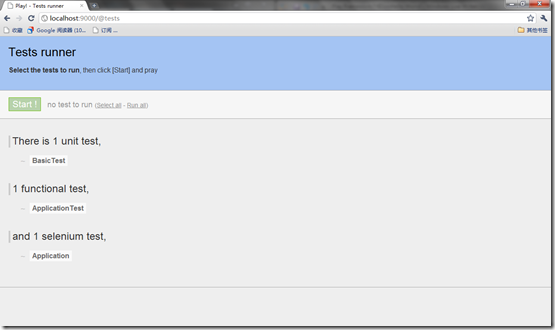
执行测试
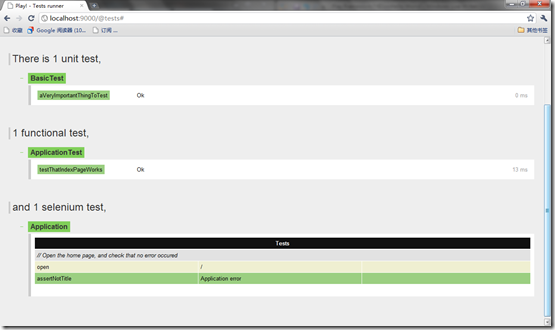
Selenium测试用例通常写成一个html文件。Play使用Play模板引擎生成这些文件。helloworld/test/Application.test.html文件:
*{ You can use plain selenium command using the selenium tag }*
#{selenium}
// Open the home page, and check that no error occured
open('/')
assertNotTitle('Application error')
#{/selenium}
此测试打开home页,确认响应中没有“Application error”。
让我们来编写自己的测试。编辑测试内容:
*{ You can use plain selenium command using the selenium tag }*
#{selenium}
// Open the home page, and check that no error occurred
open('/')
assertNotTitle('Application error')
// Check that it is the form
assertTextPresent('The Hello world app.')
// Submit the form
clickAndWait('css=input[type=submit]')
// Check the error
assertTextPresent('Oops, please enter your name!')
// Type the name and submit
type('css=input[type=text]', 'bob')
clickAndWait('css=input[type=submit]')
// Check the result
assertTextPresent('Hello bob!')
assertTextPresent('The Hello world app.')
// Check the back link
clickAndWait('link=Back to form')
// Home page?
assertTextNotPresent('Hello bob!')
#{/selenium}
重新执行