1、首先下载eclipse的Tomcat插件,文件名为:tomcatPluginV321.zip
下载:
地址
2、安装Tomcat插件,即将zip档解压,放入eclipse目录下的 plugins 文件夹中。
3、在项目上点右键,设置properties,在'Tomcat'下面设置'export to war settings'输入要导出的war文件路径和文件名,确定,返回项目。

4、在项目上点右键,选择tomcat project->Export to the war file sets in project properties

5、 进入C盘,可以看到csi.war文件正在生成,成功后会有提示框。这样就可以通过Tomcat插件导出WAR档了。
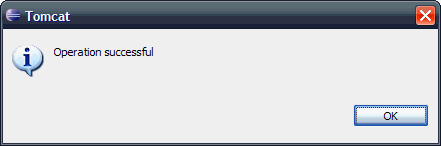
posted on 2008-04-08 13:43
CoderDream 阅读(3735)
评论(1) 编辑 收藏 所属分类:
经验点滴