Tabs:选项卡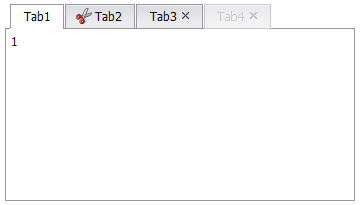 参考示例:Tabs:选项卡
创建Tabs<div id="tabs1" class="mini-tabs" activeIndex="0" style="width:350px;height:200px;">
<div title="Tab1">
1
</div>
<div title="Tab2" iconCls="icon-cut" >
2
</div>
<div title="Tab3" showCloseButton="true">
3
</div>
<div title="Tab4" showCloseButton="true" enabled="false">
4
</div>
</div>
其中,子tab具有如下属性:
| Name |
Type |
Description |
Default |
| name |
String |
面板名称 |
|
| title |
String |
标题文本 |
|
| newLine |
Boolean |
是否换行 |
false |
| iconCls |
String |
标题图标样式类 |
|
| iconStyle |
String |
标题图标样式 |
|
| headerCls |
String |
头部样式类 |
|
| headerStyle |
String |
头部样式 |
|
| bodyCls |
String |
内容区样式类 |
|
| bodyStyle |
String |
内容区样式 |
|
| visible |
Boolean |
是否显示 |
true |
| enabled |
Boolean |
是否启用 |
true |
| showCloseButton |
Boolean |
是否显示关闭按钮 |
true |
| url |
String |
路径地址 |
|
| onload |
Function |
加载成功时激发 |
|
| ondestroy |
Function |
销毁时激发 |
|
| removeAction |
String |
tab的IFrame销毁时的动作,比如"close","cancel","ok"。 |
|

|