If you are a Windows or Linux user, beware! There are differences between ISPF Text-Editor and its counterparts – Notepad, vi, e-macs etc. Unlike other word-processors, ISPF Text-editor doesn’t allow you to type continuous-text, which will auto-flow on to the next-line. If you want to type some more text on the Next-line, you must first insert a new blank-line manually. That's why you’ve got a whole bunch of Line-Commands. Life ain't easy on Mainframes.
You can use the following Line-Commands in the ISPF Text-Editor :
I – To insert a Blank new-line underneath(the current-line).
D – To delete the current-line.
M – To move/shift the current-line from one position to another(This is also called Cut-Paste)
C – To create a second-copy of the current-line(This is also called Copy-paste)
R – To replicate the current-line.
This short animated-clip demonstrates how to use Insert Line-Command to insert new lines.
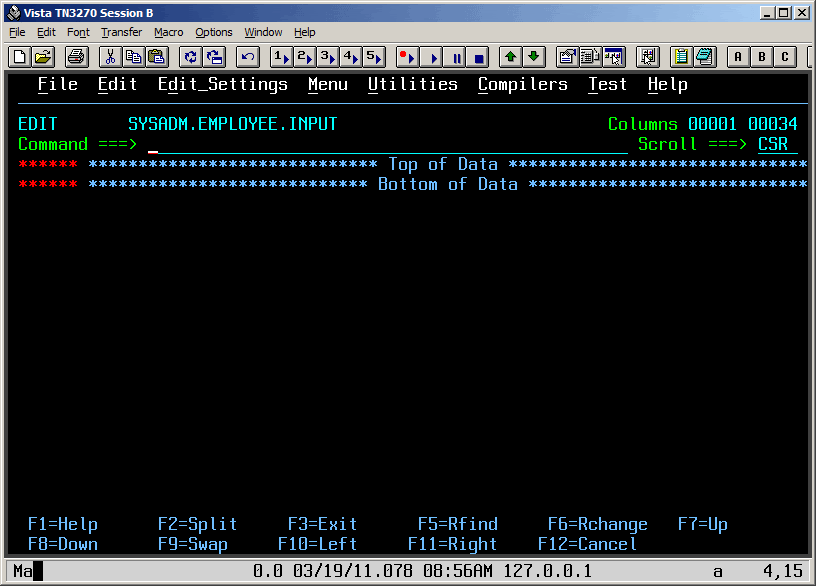
The next video-snip shows, how lines-of-text can be deleted, and removed using the Delete(D) Line-Command.
The Move(M) and Copy(C) Commands are the most useful commands from the lot. Accompanied with Move and Copy, you also need to tell, the position or destination, where the Line is to be Moved-to or Copied-to. Use a second-command to tell where to place the line-of-text – Before(B) or After(A) a destination line-no.
|

|