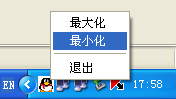在我的这篇随笔http://www.blogjava.net/lzqdiy/archive/2007/05/13/117086.html中,我使用了JDK1.6中的AWT来创建一个系统托盘,博友们强烈建议我用SWT来实现,我也感觉原来的程序中既有AWT又有SWT,有点不伦不类,于是我将程序中系统托盘的实现部分改成了用SWT实现,源程序如下:
 import org.eclipse.swt.SWT;
import org.eclipse.swt.SWT;
 import org.eclipse.swt.custom.SashForm;
import org.eclipse.swt.custom.SashForm;
 import org.eclipse.swt.custom.StackLayout;
import org.eclipse.swt.custom.StackLayout;
 import org.eclipse.swt.events.MouseAdapter;
import org.eclipse.swt.events.MouseAdapter;
 import org.eclipse.swt.events.MouseEvent;
import org.eclipse.swt.events.MouseEvent;
 import org.eclipse.swt.events.PaintEvent;
import org.eclipse.swt.events.PaintEvent;
 import org.eclipse.swt.events.PaintListener;
import org.eclipse.swt.events.PaintListener;
 import org.eclipse.swt.events.SelectionEvent;
import org.eclipse.swt.events.SelectionEvent;
 import org.eclipse.swt.events.SelectionListener;
import org.eclipse.swt.events.SelectionListener;
 import org.eclipse.swt.graphics.Image;
import org.eclipse.swt.graphics.Image;
 import org.eclipse.swt.layout.FillLayout;
import org.eclipse.swt.layout.FillLayout;
 import org.eclipse.swt.layout.GridData;
import org.eclipse.swt.layout.GridData;
 import org.eclipse.swt.layout.GridLayout;
import org.eclipse.swt.layout.GridLayout;
 import org.eclipse.swt.layout.RowLayout;
import org.eclipse.swt.layout.RowLayout;
 import org.eclipse.swt.widgets.Button;
import org.eclipse.swt.widgets.Button;
 import org.eclipse.swt.widgets.Canvas;
import org.eclipse.swt.widgets.Canvas;
 import org.eclipse.swt.widgets.Combo;
import org.eclipse.swt.widgets.Combo;
 import org.eclipse.swt.widgets.Composite;
import org.eclipse.swt.widgets.Composite;
 import org.eclipse.swt.widgets.Display;
import org.eclipse.swt.widgets.Display;
 import org.eclipse.swt.widgets.Event;
import org.eclipse.swt.widgets.Event;
 import org.eclipse.swt.widgets.Label;
import org.eclipse.swt.widgets.Label;
 import org.eclipse.swt.widgets.List;
import org.eclipse.swt.widgets.List;
 import org.eclipse.swt.widgets.Listener;
import org.eclipse.swt.widgets.Listener;
 import org.eclipse.swt.widgets.Menu;
import org.eclipse.swt.widgets.Menu;
 import org.eclipse.swt.widgets.MenuItem;
import org.eclipse.swt.widgets.MenuItem;
 import org.eclipse.swt.widgets.Shell;
import org.eclipse.swt.widgets.Shell;
 import org.eclipse.swt.widgets.Text;
import org.eclipse.swt.widgets.Text;
 import org.eclipse.swt.widgets.Tray;
import org.eclipse.swt.widgets.Tray;
 import org.eclipse.swt.widgets.TrayItem;
import org.eclipse.swt.widgets.TrayItem;

 import com.swtdesigner.SWTResourceManager;
import com.swtdesigner.SWTResourceManager;

 public class QQ
public class QQ


 {
{

 private Text introText;
private Text introText;

 private Combo constellationCombo;
private Combo constellationCombo;

 private Combo jobCombo;
private Combo jobCombo;

 private Combo animalCombo;
private Combo animalCombo;

 private Combo bloodCombo;
private Combo bloodCombo;

 private Text schoolText;
private Text schoolText;

 private Text frontPageText;
private Text frontPageText;

 private Text oleText;
private Text oleText;

 private Text nameText;
private Text nameText;

 private Combo sexCombo;
private Combo sexCombo;

 private Canvas rank;
private Canvas rank;

 private Text attachName;
private Text attachName;

 private Text nickName;
private Text nickName;

 private Text text;
private Text text;

 private List selectList;
private List selectList;

 private StackLayout stackLayout = new StackLayout();
private StackLayout stackLayout = new StackLayout();

 private Composite composite;
private Composite composite;

 private Composite composite_1;
private Composite composite_1;

 private Composite rightComp;
private Composite rightComp;

 private static Image image;
private static Image image;

 private static Image rankimage;
private static Image rankimage;

 // private static SystemTray st;
// private static SystemTray st;


 /** *//**
/** *//**
 * Launch the application
* Launch the application
 *
*
 * @param args
* @param args
 */
*/
 public static void main(String[] args)
public static void main(String[] args)


 {
{
 try
try


 {
{
 QQ window = new QQ();
QQ window = new QQ();
 window.open();
window.open();
 } catch (Exception e)
} catch (Exception e)


 {
{
 e.printStackTrace();
e.printStackTrace();
 }
}
 }
}

 public static void createPopupMenu()
public static void createPopupMenu()


 {
{

 }
}


 /** *//**
/** *//**
 * Open the window
* Open the window
 */
*/
 public void open()
public void open()


 {
{
 final Display display = Display.getDefault();
final Display display = Display.getDefault();
 final Shell shell = new Shell();
final Shell shell = new Shell();

 Image image2 = new Image(display, "qq.gif");
Image image2 = new Image(display, "qq.gif");
 final Tray tray = display.getSystemTray();
final Tray tray = display.getSystemTray();
 final TrayItem trayItem = new TrayItem(tray, SWT.NONE);
final TrayItem trayItem = new TrayItem(tray, SWT.NONE);
 trayItem.setToolTipText("QQ 176870965");
trayItem.setToolTipText("QQ 176870965");
 trayItem.setImage(image2);
trayItem.setImage(image2);

 //添加右键菜单
//添加右键菜单
 final Menu menu = new Menu(shell, SWT.POP_UP);
final Menu menu = new Menu(shell, SWT.POP_UP);
 MenuItem menuItemMaximize = new MenuItem(menu, SWT.PUSH);// 最大化菜单
MenuItem menuItemMaximize = new MenuItem(menu, SWT.PUSH);// 最大化菜单
 menuItemMaximize.setText("最大化");
menuItemMaximize.setText("最大化");
 menuItemMaximize.addSelectionListener(new SelectionListener()
menuItemMaximize.addSelectionListener(new SelectionListener()


 {
{
 public void widgetSelected(SelectionEvent e)
public void widgetSelected(SelectionEvent e)


 {
{
 shell.setVisible(true);
shell.setVisible(true);
 shell.setMaximized(true);
shell.setMaximized(true);
 }
}

 public void widgetDefaultSelected(SelectionEvent e)
public void widgetDefaultSelected(SelectionEvent e)


 {
{
 // widgetSelected(e);
// widgetSelected(e);
 }
}
 });
});

 MenuItem menuItemMinimize = new MenuItem(menu, SWT.PUSH);// 最小化菜单
MenuItem menuItemMinimize = new MenuItem(menu, SWT.PUSH);// 最小化菜单
 menuItemMinimize.setText("最小化");
menuItemMinimize.setText("最小化");
 menuItemMinimize.addSelectionListener(new SelectionListener()
menuItemMinimize.addSelectionListener(new SelectionListener()


 {
{
 public void widgetSelected(SelectionEvent e)
public void widgetSelected(SelectionEvent e)


 {
{
 shell.setMinimized(true);
shell.setMinimized(true);
 }
}

 public void widgetDefaultSelected(SelectionEvent e)
public void widgetDefaultSelected(SelectionEvent e)


 {
{
 // widgetSelected(e);
// widgetSelected(e);
 }
}
 });
});

 new MenuItem(menu, SWT.SEPARATOR);// 分割条
new MenuItem(menu, SWT.SEPARATOR);// 分割条

 MenuItem menuItemClose = new MenuItem(menu, SWT.PUSH);// 关闭菜单
MenuItem menuItemClose = new MenuItem(menu, SWT.PUSH);// 关闭菜单
 menuItemClose.setText("退出");
menuItemClose.setText("退出");
 menuItemClose.addSelectionListener(new SelectionListener()
menuItemClose.addSelectionListener(new SelectionListener()


 {
{
 public void widgetDefaultSelected(SelectionEvent e)
public void widgetDefaultSelected(SelectionEvent e)


 {
{
 Display.getCurrent().close();
Display.getCurrent().close();
 }
}

 public void widgetSelected(SelectionEvent e)
public void widgetSelected(SelectionEvent e)


 {
{
 widgetDefaultSelected(e);
widgetDefaultSelected(e);
 }
}
 });
});
 //右键单击弹出菜单
//右键单击弹出菜单
 trayItem.addListener(SWT.MenuDetect, new Listener()
trayItem.addListener(SWT.MenuDetect, new Listener()


 {
{
 public void handleEvent(Event event)
public void handleEvent(Event event)


 {
{
 System.out.println("右键菜单");
System.out.println("右键菜单");
 menu.setLocation(display.getCursorLocation());
menu.setLocation(display.getCursorLocation());
 menu.setVisible(true);
menu.setVisible(true);
 }
}
 });
});

 trayItem.addSelectionListener(new SelectionListener()
trayItem.addSelectionListener(new SelectionListener()


 {
{
 // 左键单击
// 左键单击
 public void widgetSelected(SelectionEvent e)
public void widgetSelected(SelectionEvent e)


 {
{
 System.out.println("左键单击");
System.out.println("左键单击");
 // 左键单击时 ,隐藏,显示主窗口
// 左键单击时 ,隐藏,显示主窗口
 if (shell.isVisible())
if (shell.isVisible())


 {
{
 shell.setVisible(false);
shell.setVisible(false);
 } else
} else


 {
{
 shell.setVisible(true);
shell.setVisible(true);
 shell.forceActive();
shell.forceActive();
 }
}
 }
}

 // 左键双击,右键双击,都是它
// 左键双击,右键双击,都是它
 public void widgetDefaultSelected(SelectionEvent e)
public void widgetDefaultSelected(SelectionEvent e)


 {
{
 System.out.println("双击");
System.out.println("双击");
 }
}
 });
});



 shell.setBackground(SWTResourceManager.getColor(103, 172, 231));
shell.setBackground(SWTResourceManager.getColor(103, 172, 231));
 shell.setLayout(new GridLayout());
shell.setLayout(new GridLayout());
 shell.setSize(500, 400);
shell.setSize(500, 400);
 shell.setLocation(262, 184);
shell.setLocation(262, 184);
 shell.setText("QQ2006设置");
shell.setText("QQ2006设置");
 //
//

 shell.open();
shell.open();

 final SashForm sashForm = new SashForm(shell, SWT.NONE);
final SashForm sashForm = new SashForm(shell, SWT.NONE);
 sashForm.setForeground(SWTResourceManager.getColor(103, 172, 231));
sashForm.setForeground(SWTResourceManager.getColor(103, 172, 231));
 sashForm.setLayoutData(new GridData(GridData.FILL_BOTH));
sashForm.setLayoutData(new GridData(GridData.FILL_BOTH));
 selectList = new List(sashForm, SWT.NONE);
selectList = new List(sashForm, SWT.NONE);
 selectList.addMouseListener(new MouseAdapter()
selectList.addMouseListener(new MouseAdapter()


 {
{
 public void mouseDown(MouseEvent arg0)
public void mouseDown(MouseEvent arg0)


 {
{
 int selectionIndex = selectList.getSelectionIndex();
int selectionIndex = selectList.getSelectionIndex();
 if (selectionIndex == 0)
if (selectionIndex == 0)
 stackLayout.topControl = composite;
stackLayout.topControl = composite;
 else
else
 stackLayout.topControl = composite_1;
stackLayout.topControl = composite_1;
 rightComp.layout();
rightComp.layout();
 }
}
 });
});
 selectList.setItems(new String[]
selectList.setItems(new String[]


 { "个人资料", "联系方式" });
{ "个人资料", "联系方式" });

 rightComp = new Composite(sashForm, SWT.NONE);
rightComp = new Composite(sashForm, SWT.NONE);
 rightComp.setBackground(SWTResourceManager.getColor(23, 255, 255));
rightComp.setBackground(SWTResourceManager.getColor(23, 255, 255));

 rightComp.setLayout(stackLayout);
rightComp.setLayout(stackLayout);

 composite = new Composite(rightComp, SWT.BORDER);
composite = new Composite(rightComp, SWT.BORDER);
 composite.setForeground(SWTResourceManager.getColor(0, 0, 255));
composite.setForeground(SWTResourceManager.getColor(0, 0, 255));
 composite.setBackground(SWTResourceManager.getColor(255, 255, 255));
composite.setBackground(SWTResourceManager.getColor(255, 255, 255));
 GridLayout gridLayout = new GridLayout(6, false);
GridLayout gridLayout = new GridLayout(6, false);
 gridLayout.horizontalSpacing = 10;
gridLayout.horizontalSpacing = 10;
 composite.setLayout(gridLayout);
composite.setLayout(gridLayout);
 final Label titleLabel = new Label(composite, SWT.NONE);
final Label titleLabel = new Label(composite, SWT.NONE);
 titleLabel.setForeground(SWTResourceManager.getColor(1, 25, 97));
titleLabel.setForeground(SWTResourceManager.getColor(1, 25, 97));
 titleLabel.setBackground(SWTResourceManager.getColor(229, 241, 253));
titleLabel.setBackground(SWTResourceManager.getColor(229, 241, 253));
 titleLabel.setFont(SWTResourceManager.getFont("", 11, SWT.BOLD));
titleLabel.setFont(SWTResourceManager.getFont("", 11, SWT.BOLD));
 titleLabel.setText("个人设置-个人资料");
titleLabel.setText("个人设置-个人资料");
 GridData gridData3 = new GridData(GridData.FILL_HORIZONTAL);
GridData gridData3 = new GridData(GridData.FILL_HORIZONTAL);
 gridData3.horizontalSpan = 6;
gridData3.horizontalSpan = 6;
 titleLabel.setLayoutData(gridData3);
titleLabel.setLayoutData(gridData3);
 final Label label1 = new Label(composite, SWT.NONE);
final Label label1 = new Label(composite, SWT.NONE);
 label1.setBackground(SWTResourceManager.getColor(255, 255, 255));
label1.setBackground(SWTResourceManager.getColor(255, 255, 255));
 label1.setText("用户号码:");
label1.setText("用户号码:");
 text = new Text(composite, SWT.READ_ONLY | SWT.BORDER);
text = new Text(composite, SWT.READ_ONLY | SWT.BORDER);
 text.setBackground(SWTResourceManager.getColor(255, 255, 255));
text.setBackground(SWTResourceManager.getColor(255, 255, 255));
 GridData gridData = new GridData(GridData.FILL_HORIZONTAL);
GridData gridData = new GridData(GridData.FILL_HORIZONTAL);
 gridData.horizontalSpan = 3;
gridData.horizontalSpan = 3;
 text.setLayoutData(gridData);
text.setLayoutData(gridData);
 final Composite photoComp = new Composite(composite, SWT.NONE);
final Composite photoComp = new Composite(composite, SWT.NONE);
 photoComp.setBackground(SWTResourceManager.getColor(255, 255, 255));
photoComp.setBackground(SWTResourceManager.getColor(255, 255, 255));
 gridData = new GridData(GridData.HORIZONTAL_ALIGN_FILL
gridData = new GridData(GridData.HORIZONTAL_ALIGN_FILL
 | GridData.VERTICAL_ALIGN_FILL);
| GridData.VERTICAL_ALIGN_FILL);
 gridData.horizontalSpan = 2;
gridData.horizontalSpan = 2;
 gridData.verticalSpan = 2;
gridData.verticalSpan = 2;
 photoComp.setLayoutData(gridData);
photoComp.setLayoutData(gridData);
 photoComp.setLayout(new GridLayout(2, false));
photoComp.setLayout(new GridLayout(2, false));

 final Composite tempComp = new Composite(photoComp, SWT.BORDER);
final Composite tempComp = new Composite(photoComp, SWT.BORDER);
 tempComp.setLayout(new FillLayout());
tempComp.setLayout(new FillLayout());
 tempComp.setLayoutData(new GridData(30, 30));
tempComp.setLayoutData(new GridData(30, 30));

 final Canvas canvas = new Canvas(tempComp, SWT.NONE);
final Canvas canvas = new Canvas(tempComp, SWT.NONE);
 image = new Image(display, "mum.jpg");
image = new Image(display, "mum.jpg");
 canvas.redraw();
canvas.redraw();
 canvas.addPaintListener(new PaintListener()
canvas.addPaintListener(new PaintListener()


 {
{
 public void paintControl(PaintEvent event)
public void paintControl(PaintEvent event)


 {
{
 event.gc.drawImage(image, 0, 0);
event.gc.drawImage(image, 0, 0);
 }
}
 });
});

 final Button setPhotoButton = new Button(photoComp, SWT.DOWN);
final Button setPhotoButton = new Button(photoComp, SWT.DOWN);
 setPhotoButton.setLayoutData(new GridData(GridData.VERTICAL_ALIGN_END));
setPhotoButton.setLayoutData(new GridData(GridData.VERTICAL_ALIGN_END));
 setPhotoButton.setText("更改");
setPhotoButton.setText("更改");

 final Label label2 = new Label(composite, SWT.NONE);
final Label label2 = new Label(composite, SWT.NONE);
 label2.setBackground(SWTResourceManager.getColor(255, 255, 255));
label2.setBackground(SWTResourceManager.getColor(255, 255, 255));
 label2.setText("用户昵称:");
label2.setText("用户昵称:");

 nickName = new Text(composite, SWT.BORDER);
nickName = new Text(composite, SWT.BORDER);
 gridData = new GridData(GridData.FILL_HORIZONTAL);
gridData = new GridData(GridData.FILL_HORIZONTAL);
 gridData.horizontalSpan = 3;
gridData.horizontalSpan = 3;
 nickName.setLayoutData(gridData);
nickName.setLayoutData(gridData);

 final Label label3 = new Label(composite, SWT.NONE);
final Label label3 = new Label(composite, SWT.NONE);
 label3.setBackground(SWTResourceManager.getColor(255, 255, 255));
label3.setBackground(SWTResourceManager.getColor(255, 255, 255));
 gridData = new GridData(GridData.VERTICAL_ALIGN_BEGINNING);
gridData = new GridData(GridData.VERTICAL_ALIGN_BEGINNING);
 label3.setLayoutData(gridData);
label3.setLayoutData(gridData);
 label3.setText("个性签名:");
label3.setText("个性签名:");

 attachName = new Text(composite, SWT.BORDER);
attachName = new Text(composite, SWT.BORDER);
 gridData = new GridData(GridData.FILL_BOTH);
gridData = new GridData(GridData.FILL_BOTH);
 gridData.horizontalSpan = 5;
gridData.horizontalSpan = 5;
 gridData.verticalSpan = 2;
gridData.verticalSpan = 2;
 attachName.setLayoutData(gridData);
attachName.setLayoutData(gridData);
 final Label label22 = new Label(composite, SWT.NONE);
final Label label22 = new Label(composite, SWT.NONE);
 final Label labe24 = new Label(composite, SWT.NONE);
final Label labe24 = new Label(composite, SWT.NONE);
 labe24.setBackground(SWTResourceManager.getColor(255, 255, 255));
labe24.setBackground(SWTResourceManager.getColor(255, 255, 255));
 labe24.setText("会员阶段:");
labe24.setText("会员阶段:");
 final Label labe23 = new Label(composite, SWT.NONE);
final Label labe23 = new Label(composite, SWT.NONE);
 final Label label4 = new Label(composite, SWT.NONE);
final Label label4 = new Label(composite, SWT.NONE);
 label4.setBackground(SWTResourceManager.getColor(255, 255, 255));
label4.setBackground(SWTResourceManager.getColor(255, 255, 255));
 label4.setText("QQ等级:");
label4.setText("QQ等级:");

 rank = new Canvas(composite, SWT.NONE);
rank = new Canvas(composite, SWT.NONE);
 rank.addPaintListener(new PaintListener()
rank.addPaintListener(new PaintListener()


 {
{
 public void paintControl(PaintEvent event)
public void paintControl(PaintEvent event)


 {
{
 event.gc.drawImage(rankimage, 0, 0);
event.gc.drawImage(rankimage, 0, 0);
 }
}
 });
});
 rank.setBackground(SWTResourceManager.getColor(255, 255, 255));
rank.setBackground(SWTResourceManager.getColor(255, 255, 255));
 gridData = new GridData(SWT.FILL, SWT.CENTER, true, false, 3, 1);
gridData = new GridData(SWT.FILL, SWT.CENTER, true, false, 3, 1);
 gridData.heightHint = 17;
gridData.heightHint = 17;
 rank.setLayoutData(gridData);
rank.setLayoutData(gridData);
 rankimage = new Image(display, "rank.jpg");
rankimage = new Image(display, "rank.jpg");
 rank.redraw();
rank.redraw();

 final Label label5 = new Label(composite, SWT.NONE);
final Label label5 = new Label(composite, SWT.NONE);
 label5.setBackground(SWTResourceManager.getColor(255, 255, 255));
label5.setBackground(SWTResourceManager.getColor(255, 255, 255));
 label5.setLayoutData(new GridData());
label5.setLayoutData(new GridData());
 label5.setText("性 别:");
label5.setText("性 别:");

 sexCombo = new Combo(composite, SWT.NONE);
sexCombo = new Combo(composite, SWT.NONE);
 sexCombo.setBackground(SWTResourceManager.getColor(255, 255, 255));
sexCombo.setBackground(SWTResourceManager.getColor(255, 255, 255));
 sexCombo.setForeground(SWTResourceManager.getColor(0, 0, 0));
sexCombo.setForeground(SWTResourceManager.getColor(0, 0, 0));
 sexCombo.setItems(new String[]
sexCombo.setItems(new String[]


 { "男", "女" });
{ "男", "女" });
 sexCombo.setText("男");
sexCombo.setText("男");

 final Label label6 = new Label(composite, SWT.NONE);
final Label label6 = new Label(composite, SWT.NONE);
 label6.setBackground(SWTResourceManager.getColor(255, 255, 255));
label6.setBackground(SWTResourceManager.getColor(255, 255, 255));
 label6.setText("姓名:");
label6.setText("姓名:");

 nameText = new Text(composite, SWT.BORDER);
nameText = new Text(composite, SWT.BORDER);
 nameText.setLayoutData(new GridData(GridData.HORIZONTAL_ALIGN_FILL));
nameText.setLayoutData(new GridData(GridData.HORIZONTAL_ALIGN_FILL));

 final Label label7 = new Label(composite, SWT.NONE);
final Label label7 = new Label(composite, SWT.NONE);
 label7.setBackground(SWTResourceManager.getColor(255, 255, 255));
label7.setBackground(SWTResourceManager.getColor(255, 255, 255));
 label7.setText("年龄:");
label7.setText("年龄:");

 oleText = new Text(composite, SWT.BORDER);
oleText = new Text(composite, SWT.BORDER);
 oleText.setLayoutData(new GridData(GridData.HORIZONTAL_ALIGN_FILL));
oleText.setLayoutData(new GridData(GridData.HORIZONTAL_ALIGN_FILL));

 final Label label8 = new Label(composite, SWT.NONE);
final Label label8 = new Label(composite, SWT.NONE);
 label8.setBackground(SWTResourceManager.getColor(255, 255, 255));
label8.setBackground(SWTResourceManager.getColor(255, 255, 255));
 label8.setText("毕业院校:");
label8.setText("毕业院校:");

 schoolText = new Text(composite, SWT.BORDER);
schoolText = new Text(composite, SWT.BORDER);
 gridData = new GridData(GridData.FILL_HORIZONTAL);
gridData = new GridData(GridData.FILL_HORIZONTAL);
 gridData.horizontalSpan = 3;
gridData.horizontalSpan = 3;
 schoolText.setLayoutData(gridData);
schoolText.setLayoutData(gridData);

 final Label label9 = new Label(composite, SWT.NONE);
final Label label9 = new Label(composite, SWT.NONE);
 label9.setBackground(SWTResourceManager.getColor(255, 255, 255));
label9.setBackground(SWTResourceManager.getColor(255, 255, 255));
 label9.setText("生肖:");
label9.setText("生肖:");

 animalCombo = new Combo(composite, SWT.NONE);
animalCombo = new Combo(composite, SWT.NONE);
 animalCombo.setBackground(SWTResourceManager.getColor(255, 255, 255));
animalCombo.setBackground(SWTResourceManager.getColor(255, 255, 255));
 animalCombo.setItems(new String[]
animalCombo.setItems(new String[]


 { "猴", "鸡", "狗" });
{ "猴", "鸡", "狗" });
 animalCombo.setText("鸡");
animalCombo.setText("鸡");
 animalCombo.setLayoutData(new GridData(GridData.HORIZONTAL_ALIGN_FILL));
animalCombo.setLayoutData(new GridData(GridData.HORIZONTAL_ALIGN_FILL));

 final Label label10 = new Label(composite, SWT.NONE);
final Label label10 = new Label(composite, SWT.NONE);
 label10.setBackground(SWTResourceManager.getColor(255, 255, 255));
label10.setBackground(SWTResourceManager.getColor(255, 255, 255));
 label10.setText("职 业:");
label10.setText("职 业:");

 jobCombo = new Combo(composite, SWT.BORDER);
jobCombo = new Combo(composite, SWT.BORDER);
 jobCombo.setBackground(SWTResourceManager.getColor(255, 255, 255));
jobCombo.setBackground(SWTResourceManager.getColor(255, 255, 255));
 jobCombo.setItems(new String[]
jobCombo.setItems(new String[]


 { "计算机业", "学生" });
{ "计算机业", "学生" });
 jobCombo.setText("计算机业");
jobCombo.setText("计算机业");
 gridData = new GridData(GridData.FILL_HORIZONTAL);
gridData = new GridData(GridData.FILL_HORIZONTAL);
 gridData.horizontalSpan = 3;
gridData.horizontalSpan = 3;
 jobCombo.setLayoutData(gridData);
jobCombo.setLayoutData(gridData);

 final Label label11 = new Label(composite, SWT.NONE);
final Label label11 = new Label(composite, SWT.NONE);
 label11.setBackground(SWTResourceManager.getColor(255, 255, 255));
label11.setBackground(SWTResourceManager.getColor(255, 255, 255));
 label11.setText("星座:");
label11.setText("星座:");

 constellationCombo = new Combo(composite, SWT.NONE);
constellationCombo = new Combo(composite, SWT.NONE);
 constellationCombo.setBackground(SWTResourceManager.getColor(255, 255,
constellationCombo.setBackground(SWTResourceManager.getColor(255, 255,
 255));
255));
 constellationCombo.setItems(new String[]
constellationCombo.setItems(new String[]


 { "牧羊座", "金牛座" });
{ "牧羊座", "金牛座" });
 constellationCombo.setText("牧羊座");
constellationCombo.setText("牧羊座");
 constellationCombo.setLayoutData(new GridData(
constellationCombo.setLayoutData(new GridData(
 GridData.HORIZONTAL_ALIGN_FILL));
GridData.HORIZONTAL_ALIGN_FILL));

 final Label label28 = new Label(composite, SWT.NONE);
final Label label28 = new Label(composite, SWT.NONE);
 label28.setBackground(SWTResourceManager.getColor(255, 255, 255));
label28.setBackground(SWTResourceManager.getColor(255, 255, 255));
 label28.setText("个人主页:");
label28.setText("个人主页:");

 frontPageText = new Text(composite, SWT.BORDER);
frontPageText = new Text(composite, SWT.BORDER);
 gridData = new GridData(GridData.FILL_HORIZONTAL);
gridData = new GridData(GridData.FILL_HORIZONTAL);
 gridData.horizontalSpan = 3;
gridData.horizontalSpan = 3;
 frontPageText.setLayoutData(gridData);
frontPageText.setLayoutData(gridData);

 final Label label29 = new Label(composite, SWT.NONE);
final Label label29 = new Label(composite, SWT.NONE);
 label29.setBackground(SWTResourceManager.getColor(255, 255, 255));
label29.setBackground(SWTResourceManager.getColor(255, 255, 255));
 label29.setText("血型:");
label29.setText("血型:");

 bloodCombo = new Combo(composite, SWT.NONE);
bloodCombo = new Combo(composite, SWT.NONE);
 bloodCombo.setBackground(SWTResourceManager.getColor(255, 255, 255));
bloodCombo.setBackground(SWTResourceManager.getColor(255, 255, 255));
 bloodCombo.setItems(new String[]
bloodCombo.setItems(new String[]


 { "A型", "B型", "O型", "AB型", "其他" });
{ "A型", "B型", "O型", "AB型", "其他" });
 bloodCombo.setText("O型");
bloodCombo.setText("O型");
 bloodCombo.setLayoutData(new GridData(GridData.HORIZONTAL_ALIGN_FILL));
bloodCombo.setLayoutData(new GridData(GridData.HORIZONTAL_ALIGN_FILL));

 final Label introLabel = new Label(composite, SWT.NONE);
final Label introLabel = new Label(composite, SWT.NONE);
 introLabel.setBackground(SWTResourceManager.getColor(255, 255, 255));
introLabel.setBackground(SWTResourceManager.getColor(255, 255, 255));
 introLabel
introLabel
 .setLayoutData(new GridData(GridData.VERTICAL_ALIGN_BEGINNING));
.setLayoutData(new GridData(GridData.VERTICAL_ALIGN_BEGINNING));
 introLabel.setText("个人说明:");
introLabel.setText("个人说明:");

 introText = new Text(composite, SWT.WRAP | SWT.BORDER);
introText = new Text(composite, SWT.WRAP | SWT.BORDER);
 gridData = new GridData(GridData.HORIZONTAL_ALIGN_FILL
gridData = new GridData(GridData.HORIZONTAL_ALIGN_FILL
 | GridData.FILL_VERTICAL);
| GridData.FILL_VERTICAL);
 gridData.horizontalSpan = 5;
gridData.horizontalSpan = 5;
 introText.setLayoutData(gridData);
introText.setLayoutData(gridData);

 composite_1 = new Composite(rightComp, SWT.NONE);
composite_1 = new Composite(rightComp, SWT.NONE);
 composite_1.setLayout(new FillLayout());
composite_1.setLayout(new FillLayout());

 final Label label = new Label(composite_1, SWT.NONE);
final Label label = new Label(composite_1, SWT.NONE);
 label.setText("联系方式面板");
label.setText("联系方式面板");
 stackLayout.topControl = composite;
stackLayout.topControl = composite;

 final Composite buttonComp = new Composite(shell, SWT.NONE);
final Composite buttonComp = new Composite(shell, SWT.NONE);
 buttonComp.setBackground(SWTResourceManager.getColor(107, 172, 231));
buttonComp.setBackground(SWTResourceManager.getColor(107, 172, 231));
 gridData = new GridData();
gridData = new GridData();
 gridData.horizontalAlignment = GridData.END;
gridData.horizontalAlignment = GridData.END;
 buttonComp.setLayoutData(gridData);
buttonComp.setLayoutData(gridData);
 RowLayout rowLayout = new RowLayout();
RowLayout rowLayout = new RowLayout();
 rowLayout.spacing = 15;
rowLayout.spacing = 15;
 buttonComp.setLayout(rowLayout);
buttonComp.setLayout(rowLayout);

 final Button button = new Button(buttonComp, SWT.NONE);
final Button button = new Button(buttonComp, SWT.NONE);
 button.setForeground(SWTResourceManager.getColor(0, 255, 255));
button.setForeground(SWTResourceManager.getColor(0, 255, 255));
 button.setBackground(SWTResourceManager.getColor(182, 222, 255));
button.setBackground(SWTResourceManager.getColor(182, 222, 255));
 button.setText(" 确定 ");
button.setText(" 确定 ");

 final Button button_1 = new Button(buttonComp, SWT.NONE);
final Button button_1 = new Button(buttonComp, SWT.NONE);
 button_1.setText(" 取消 ");
button_1.setText(" 取消 ");

 final Button button_2 = new Button(buttonComp, SWT.NONE);
final Button button_2 = new Button(buttonComp, SWT.NONE);
 button_2.setText(" 应用 ");
button_2.setText(" 应用 ");
 sashForm.setWeights(new int[]
sashForm.setWeights(new int[]


 { 1, 4 });
{ 1, 4 });
 shell.layout();
shell.layout();
 while (!shell.isDisposed())
while (!shell.isDisposed())


 {
{
 if (!display.readAndDispatch())
if (!display.readAndDispatch())
 display.sleep();
display.sleep();
 }
}
 }
}
 }
}

 package com.swtdesigner;
package com.swtdesigner;
 import java.io.BufferedInputStream;
import java.io.BufferedInputStream;
 import java.io.FileInputStream;
import java.io.FileInputStream;
 import java.io.InputStream;
import java.io.InputStream;
 import java.util.HashMap;
import java.util.HashMap;
 import java.util.Iterator;
import java.util.Iterator;
 import org.eclipse.swt.SWT;
import org.eclipse.swt.SWT;
 import org.eclipse.swt.graphics.*;
import org.eclipse.swt.graphics.*;
 import org.eclipse.swt.widgets.*;
import org.eclipse.swt.widgets.*;


 /** *//**
/** *//**
 * Utility class for managing OS resources associated with SWT controls such as
* Utility class for managing OS resources associated with SWT controls such as
 * colors, fonts, images, etc.
* colors, fonts, images, etc.
 *
*
 * !!! IMPORTANT !!! Application code must explicitly invoke the <code>dispose()</code>
* !!! IMPORTANT !!! Application code must explicitly invoke the <code>dispose()</code>
 * method to release the operating system resources managed by cached objects
* method to release the operating system resources managed by cached objects
 * when those objects and OS resources are no longer needed (e.g. on
* when those objects and OS resources are no longer needed (e.g. on
 * application shutdown)
* application shutdown)
 *
*
 * This class may be freely distributed as part of any application or plugin.
* This class may be freely distributed as part of any application or plugin.
 * <p>
* <p>
 * Copyright (c) 2003 - 2005, Instantiations, Inc. <br>All Rights Reserved
* Copyright (c) 2003 - 2005, Instantiations, Inc. <br>All Rights Reserved
 *
*
 * @author scheglov_ke
* @author scheglov_ke
 * @author Dan Rubel
* @author Dan Rubel
 */
*/

 public class SWTResourceManager
public class SWTResourceManager  {
{


 /** *//**
/** *//**
 * Dispose of cached objects and their underlying OS resources. This should
* Dispose of cached objects and their underlying OS resources. This should
 * only be called when the cached objects are no longer needed (e.g. on
* only be called when the cached objects are no longer needed (e.g. on
 * application shutdown)
* application shutdown)
 */
*/

 public static void dispose()
public static void dispose()  {
{
 disposeColors();
disposeColors();
 disposeFonts();
disposeFonts();
 disposeImages();
disposeImages();
 disposeCursors();
disposeCursors();
 }
}

 //////////////////////////////
//////////////////////////////
 // Color support
// Color support
 //////////////////////////////
//////////////////////////////


 /** *//**
/** *//**
 * Maps RGB values to colors
* Maps RGB values to colors
 */
*/
 private static HashMap<RGB, Color> m_ColorMap = new HashMap<RGB, Color>();
private static HashMap<RGB, Color> m_ColorMap = new HashMap<RGB, Color>();


 /** *//**
/** *//**
 * Returns the system color matching the specific ID
* Returns the system color matching the specific ID
 * @param systemColorID int The ID value for the color
* @param systemColorID int The ID value for the color
 * @return Color The system color matching the specific ID
* @return Color The system color matching the specific ID
 */
*/

 public static Color getColor(int systemColorID)
public static Color getColor(int systemColorID)  {
{
 Display display = Display.getCurrent();
Display display = Display.getCurrent();
 return display.getSystemColor(systemColorID);
return display.getSystemColor(systemColorID);
 }
}


 /** *//**
/** *//**
 * Returns a color given its red, green and blue component values
* Returns a color given its red, green and blue component values
 * @param r int The red component of the color
* @param r int The red component of the color
 * @param g int The green component of the color
* @param g int The green component of the color
 * @param b int The blue component of the color
* @param b int The blue component of the color
 * @return Color The color matching the given red, green and blue componet values
* @return Color The color matching the given red, green and blue componet values
 */
*/

 public static Color getColor(int r, int g, int b)
public static Color getColor(int r, int g, int b)  {
{
 return getColor(new RGB(r, g, b));
return getColor(new RGB(r, g, b));
 }
}


 /** *//**
/** *//**
 * Returns a color given its RGB value
* Returns a color given its RGB value
 * @param rgb RGB The RGB value of the color
* @param rgb RGB The RGB value of the color
 * @return Color The color matching the RGB value
* @return Color The color matching the RGB value
 */
*/

 public static Color getColor(RGB rgb)
public static Color getColor(RGB rgb)  {
{
 Color color = m_ColorMap.get(rgb);
Color color = m_ColorMap.get(rgb);

 if (color == null)
if (color == null)  {
{
 Display display = Display.getCurrent();
Display display = Display.getCurrent();
 color = new Color(display, rgb);
color = new Color(display, rgb);
 m_ColorMap.put(rgb, color);
m_ColorMap.put(rgb, color);
 }
}
 return color;
return color;
 }
}


 /** *//**
/** *//**
 * Dispose of all the cached colors
* Dispose of all the cached colors
 */
*/

 public static void disposeColors()
public static void disposeColors()  {
{
 for (Iterator iter = m_ColorMap.values().iterator(); iter.hasNext();)
for (Iterator iter = m_ColorMap.values().iterator(); iter.hasNext();)
 ((Color) iter.next()).dispose();
((Color) iter.next()).dispose();
 m_ColorMap.clear();
m_ColorMap.clear();
 }
}

 //////////////////////////////
//////////////////////////////
 // Image support
// Image support
 //////////////////////////////
//////////////////////////////


 /** *//**
/** *//**
 * Maps image names to images
* Maps image names to images
 */
*/
 private static HashMap<String, Image> m_ClassImageMap = new HashMap<String, Image>();
private static HashMap<String, Image> m_ClassImageMap = new HashMap<String, Image>();


 /** *//**
/** *//**
 * Maps images to image decorators
* Maps images to image decorators
 */
*/
 private static HashMap<Image, HashMap<Image, Image>> m_ImageToDecoratorMap = new HashMap<Image, HashMap<Image, Image>>();
private static HashMap<Image, HashMap<Image, Image>> m_ImageToDecoratorMap = new HashMap<Image, HashMap<Image, Image>>();


 /** *//**
/** *//**
 * Returns an image encoded by the specified input stream
* Returns an image encoded by the specified input stream
 * @param is InputStream The input stream encoding the image data
* @param is InputStream The input stream encoding the image data
 * @return Image The image encoded by the specified input stream
* @return Image The image encoded by the specified input stream
 */
*/

 protected static Image getImage(InputStream is)
protected static Image getImage(InputStream is)  {
{
 Display display = Display.getCurrent();
Display display = Display.getCurrent();
 ImageData data = new ImageData(is);
ImageData data = new ImageData(is);
 if (data.transparentPixel > 0)
if (data.transparentPixel > 0)
 return new Image(display, data, data.getTransparencyMask());
return new Image(display, data, data.getTransparencyMask());
 return new Image(display, data);
return new Image(display, data);
 }
}


 /** *//**
/** *//**
 * Returns an image stored in the file at the specified path
* Returns an image stored in the file at the specified path
 * @param path String The path to the image file
* @param path String The path to the image file
 * @return Image The image stored in the file at the specified path
* @return Image The image stored in the file at the specified path
 */
*/

 public static Image getImage(String path)
public static Image getImage(String path)  {
{
 return getImage("default", path); //$NON-NLS-1$
return getImage("default", path); //$NON-NLS-1$
 }
}


 /** *//**
/** *//**
 * Returns an image stored in the file at the specified path
* Returns an image stored in the file at the specified path
 * @param section The section to which belongs specified image
* @param section The section to which belongs specified image
 * @param path String The path to the image file
* @param path String The path to the image file
 * @return Image The image stored in the file at the specified path
* @return Image The image stored in the file at the specified path
 */
*/

 public static Image getImage(String section, String path)
public static Image getImage(String section, String path)  {
{
 String key = section + '|' + SWTResourceManager.class.getName() + '|' + path;
String key = section + '|' + SWTResourceManager.class.getName() + '|' + path;
 Image image = m_ClassImageMap.get(key);
Image image = m_ClassImageMap.get(key);

 if (image == null)
if (image == null)  {
{

 try
try  {
{
 FileInputStream fis = new FileInputStream(path);
FileInputStream fis = new FileInputStream(path);
 image = getImage(fis);
image = getImage(fis);
 m_ClassImageMap.put(key, image);
m_ClassImageMap.put(key, image);
 fis.close();
fis.close();

 } catch (Exception e)
} catch (Exception e)  {
{
 image = getMissingImage();
image = getMissingImage();
 m_ClassImageMap.put(key, image);
m_ClassImageMap.put(key, image);
 }
}
 }
}
 return image;
return image;
 }
}


 /** *//**
/** *//**
 * Returns an image stored in the file at the specified path relative to the specified class
* Returns an image stored in the file at the specified path relative to the specified class
 * @param clazz Class The class relative to which to find the image
* @param clazz Class The class relative to which to find the image
 * @param path String The path to the image file
* @param path String The path to the image file
 * @return Image The image stored in the file at the specified path
* @return Image The image stored in the file at the specified path
 */
*/

 public static Image getImage(Class clazz, String path)
public static Image getImage(Class clazz, String path)  {
{
 String key = clazz.getName() + '|' + path;
String key = clazz.getName() + '|' + path;
 Image image = m_ClassImageMap.get(key);
Image image = m_ClassImageMap.get(key);

 if (image == null)
if (image == null)  {
{

 try
try  {
{

 if (path.length() > 0 && path.charAt(0) == '/')
if (path.length() > 0 && path.charAt(0) == '/')  {
{
 String newPath = path.substring(1, path.length());
String newPath = path.substring(1, path.length());
 image = getImage(new BufferedInputStream(clazz.getClassLoader().getResourceAsStream(newPath)));
image = getImage(new BufferedInputStream(clazz.getClassLoader().getResourceAsStream(newPath)));

 } else
} else  {
{
 image = getImage(clazz.getResourceAsStream(path));
image = getImage(clazz.getResourceAsStream(path));
 }
}
 m_ClassImageMap.put(key, image);
m_ClassImageMap.put(key, image);

 } catch (Exception e)
} catch (Exception e)  {
{
 image = getMissingImage();
image = getMissingImage();
 m_ClassImageMap.put(key, image);
m_ClassImageMap.put(key, image);
 }
}
 }
}
 return image;
return image;
 }
}

 private static final int MISSING_IMAGE_SIZE = 10;
private static final int MISSING_IMAGE_SIZE = 10;

 private static Image getMissingImage()
private static Image getMissingImage()  {
{
 Image image = new Image(Display.getCurrent(), MISSING_IMAGE_SIZE, MISSING_IMAGE_SIZE);
Image image = new Image(Display.getCurrent(), MISSING_IMAGE_SIZE, MISSING_IMAGE_SIZE);
 //
//
 GC gc = new GC(image);
GC gc = new GC(image);
 gc.setBackground(getColor(SWT.COLOR_RED));
gc.setBackground(getColor(SWT.COLOR_RED));
 gc.fillRectangle(0, 0, MISSING_IMAGE_SIZE, MISSING_IMAGE_SIZE);
gc.fillRectangle(0, 0, MISSING_IMAGE_SIZE, MISSING_IMAGE_SIZE);
 gc.dispose();
gc.dispose();
 //
//
 return image;
return image;
 }
}


 /** *//**
/** *//**
 * Style constant for placing decorator image in top left corner of base image.
* Style constant for placing decorator image in top left corner of base image.
 */
*/
 public static final int TOP_LEFT = 1;
public static final int TOP_LEFT = 1;

 /** *//**
/** *//**
 * Style constant for placing decorator image in top right corner of base image.
* Style constant for placing decorator image in top right corner of base image.
 */
*/
 public static final int TOP_RIGHT = 2;
public static final int TOP_RIGHT = 2;

 /** *//**
/** *//**
 * Style constant for placing decorator image in bottom left corner of base image.
* Style constant for placing decorator image in bottom left corner of base image.
 */
*/
 public static final int BOTTOM_LEFT = 3;
public static final int BOTTOM_LEFT = 3;

 /** *//**
/** *//**
 * Style constant for placing decorator image in bottom right corner of base image.
* Style constant for placing decorator image in bottom right corner of base image.
 */
*/
 public static final int BOTTOM_RIGHT = 4;
public static final int BOTTOM_RIGHT = 4;


 /** *//**
/** *//**
 * Returns an image composed of a base image decorated by another image
* Returns an image composed of a base image decorated by another image
 * @param baseImage Image The base image that should be decorated
* @param baseImage Image The base image that should be decorated
 * @param decorator Image The image to decorate the base image
* @param decorator Image The image to decorate the base image
 * @return Image The resulting decorated image
* @return Image The resulting decorated image
 */
*/

 public static Image decorateImage(Image baseImage, Image decorator)
public static Image decorateImage(Image baseImage, Image decorator)  {
{
 return decorateImage(baseImage, decorator, BOTTOM_RIGHT);
return decorateImage(baseImage, decorator, BOTTOM_RIGHT);
 }
}


 /** *//**
/** *//**
 * Returns an image composed of a base image decorated by another image
* Returns an image composed of a base image decorated by another image
 * @param baseImage Image The base image that should be decorated
* @param baseImage Image The base image that should be decorated
 * @param decorator Image The image to decorate the base image
* @param decorator Image The image to decorate the base image
 * @param corner The corner to place decorator image
* @param corner The corner to place decorator image
 * @return Image The resulting decorated image
* @return Image The resulting decorated image
 */
*/

 public static Image decorateImage(Image baseImage, Image decorator, int corner)
public static Image decorateImage(Image baseImage, Image decorator, int corner)  {
{
 HashMap<Image, Image> decoratedMap = m_ImageToDecoratorMap.get(baseImage);
HashMap<Image, Image> decoratedMap = m_ImageToDecoratorMap.get(baseImage);

 if (decoratedMap == null)
if (decoratedMap == null)  {
{
 decoratedMap = new HashMap<Image, Image>();
decoratedMap = new HashMap<Image, Image>();
 m_ImageToDecoratorMap.put(baseImage, decoratedMap);
m_ImageToDecoratorMap.put(baseImage, decoratedMap);
 }
}
 Image result = decoratedMap.get(decorator);
Image result = decoratedMap.get(decorator);

 if (result == null)
if (result == null)  {
{
 Rectangle bid = baseImage.getBounds();
Rectangle bid = baseImage.getBounds();
 Rectangle did = decorator.getBounds();
Rectangle did = decorator.getBounds();
 result = new Image(Display.getCurrent(), bid.width, bid.height);
result = new Image(Display.getCurrent(), bid.width, bid.height);
 GC gc = new GC(result);
GC gc = new GC(result);
 gc.drawImage(baseImage, 0, 0);
gc.drawImage(baseImage, 0, 0);
 //
//

 if (corner == TOP_LEFT)
if (corner == TOP_LEFT)  {
{
 gc.drawImage(decorator, 0, 0);
gc.drawImage(decorator, 0, 0);

 } else if (corner == TOP_RIGHT)
} else if (corner == TOP_RIGHT)  {
{
 gc.drawImage(decorator, bid.width - did.width - 1, 0);
gc.drawImage(decorator, bid.width - did.width - 1, 0);

 } else if (corner == BOTTOM_LEFT)
} else if (corner == BOTTOM_LEFT)  {
{
 gc.drawImage(decorator, 0, bid.height - did.height - 1);
gc.drawImage(decorator, 0, bid.height - did.height - 1);

 } else if (corner == BOTTOM_RIGHT)
} else if (corner == BOTTOM_RIGHT)  {
{
 gc.drawImage(decorator, bid.width - did.width - 1, bid.height - did.height - 1);
gc.drawImage(decorator, bid.width - did.width - 1, bid.height - did.height - 1);
 }
}
 //
//
 gc.dispose();
gc.dispose();
 decoratedMap.put(decorator, result);
decoratedMap.put(decorator, result);
 }
}
 return result;
return result;
 }
}


 /** *//**
/** *//**
 * Dispose all of the cached images
* Dispose all of the cached images
 */
*/

 public static void disposeImages()
public static void disposeImages()  {
{
 for (Iterator I = m_ClassImageMap.values().iterator(); I.hasNext();)
for (Iterator I = m_ClassImageMap.values().iterator(); I.hasNext();)
 ((Image) I.next()).dispose();
((Image) I.next()).dispose();
 m_ClassImageMap.clear();
m_ClassImageMap.clear();
 //
//

 for (Iterator I = m_ImageToDecoratorMap.values().iterator(); I.hasNext();)
for (Iterator I = m_ImageToDecoratorMap.values().iterator(); I.hasNext();)  {
{
 HashMap decoratedMap = (HashMap) I.next();
HashMap decoratedMap = (HashMap) I.next();

 for (Iterator J = decoratedMap.values().iterator(); J.hasNext();)
for (Iterator J = decoratedMap.values().iterator(); J.hasNext();)  {
{
 Image image = (Image) J.next();
Image image = (Image) J.next();
 image.dispose();
image.dispose();
 }
}
 }
}
 }
}


 /** *//**
/** *//**
 * Dispose cached images in specified section
* Dispose cached images in specified section
 * @param section the section do dispose
* @param section the section do dispose
 */
*/

 public static void disposeImages(String section)
public static void disposeImages(String section)  {
{

 for (Iterator I = m_ClassImageMap.keySet().iterator(); I.hasNext();)
for (Iterator I = m_ClassImageMap.keySet().iterator(); I.hasNext();)  {
{
 String key = (String) I.next();
String key = (String) I.next();
 if (!key.startsWith(section + '|'))
if (!key.startsWith(section + '|'))
 continue;
continue;
 Image image = m_ClassImageMap.get(key);
Image image = m_ClassImageMap.get(key);
 image.dispose();
image.dispose();
 I.remove();
I.remove();
 }
}
 }
}

 //////////////////////////////
//////////////////////////////
 // Font support
// Font support
 //////////////////////////////
//////////////////////////////


 /** *//**
/** *//**
 * Maps font names to fonts
* Maps font names to fonts
 */
*/
 private static HashMap<String, Font> m_FontMap = new HashMap<String, Font>();
private static HashMap<String, Font> m_FontMap = new HashMap<String, Font>();


 /** *//**
/** *//**
 * Maps fonts to their bold versions
* Maps fonts to their bold versions
 */
*/
 private static HashMap<Font, Font> m_FontToBoldFontMap = new HashMap<Font, Font>();
private static HashMap<Font, Font> m_FontToBoldFontMap = new HashMap<Font, Font>();


 /** *//**
/** *//**
 * Returns a font based on its name, height and style
* Returns a font based on its name, height and style
 * @param name String The name of the font
* @param name String The name of the font
 * @param height int The height of the font
* @param height int The height of the font
 * @param style int The style of the font
* @param style int The style of the font
 * @return Font The font matching the name, height and style
* @return Font The font matching the name, height and style
 */
*/

 public static Font getFont(String name, int height, int style)
public static Font getFont(String name, int height, int style)  {
{
 return getFont(name, height, style, false, false);
return getFont(name, height, style, false, false);
 }
}



 /** *//**
/** *//**
 * Returns a font based on its name, height and style.
* Returns a font based on its name, height and style.
 * Windows-specific strikeout and underline flags are also supported.
* Windows-specific strikeout and underline flags are also supported.
 * @param name String The name of the font
* @param name String The name of the font
 * @param size int The size of the font
* @param size int The size of the font
 * @param style int The style of the font
* @param style int The style of the font
 * @param strikeout boolean The strikeout flag (warning: Windows only)
* @param strikeout boolean The strikeout flag (warning: Windows only)
 * @param underline boolean The underline flag (warning: Windows only)
* @param underline boolean The underline flag (warning: Windows only)
 * @return Font The font matching the name, height, style, strikeout and underline
* @return Font The font matching the name, height, style, strikeout and underline
 */
*/

 public static Font getFont(String name, int size, int style, boolean strikeout, boolean underline)
public static Font getFont(String name, int size, int style, boolean strikeout, boolean underline)  {
{
 String fontName = name + '|' + size + '|' + style + '|' + strikeout + '|' + underline;
String fontName = name + '|' + size + '|' + style + '|' + strikeout + '|' + underline;
 Font font = m_FontMap.get(fontName);
Font font = m_FontMap.get(fontName);

 if (font == null)
if (font == null)  {
{
 FontData fontData = new FontData(name, size, style);
FontData fontData = new FontData(name, size, style);

 if (strikeout || underline)
if (strikeout || underline)  {
{

 try
try  {
{
 Class logFontClass = Class.forName("org.eclipse.swt.internal.win32.LOGFONT"); //$NON-NLS-1$
Class logFontClass = Class.forName("org.eclipse.swt.internal.win32.LOGFONT"); //$NON-NLS-1$
 Object logFont = FontData.class.getField("data").get(fontData); //$NON-NLS-1$
Object logFont = FontData.class.getField("data").get(fontData); //$NON-NLS-1$

 if (logFont != null && logFontClass != null)
if (logFont != null && logFontClass != null)  {
{

 if (strikeout)
if (strikeout)  {
{
 logFontClass.getField("lfStrikeOut").set(logFont, new Byte((byte) 1)); //$NON-NLS-1$
logFontClass.getField("lfStrikeOut").set(logFont, new Byte((byte) 1)); //$NON-NLS-1$
 }
}

 if (underline)
if (underline)  {
{
 logFontClass.getField("lfUnderline").set(logFont, new Byte((byte) 1)); //$NON-NLS-1$
logFontClass.getField("lfUnderline").set(logFont, new Byte((byte) 1)); //$NON-NLS-1$
 }
}
 }
}

 } catch (Throwable e)
} catch (Throwable e)  {
{
 System.err.println(
System.err.println(
 "Unable to set underline or strikeout" + " (probably on a non-Windows platform). " + e); //$NON-NLS-1$ //$NON-NLS-2$
"Unable to set underline or strikeout" + " (probably on a non-Windows platform). " + e); //$NON-NLS-1$ //$NON-NLS-2$
 }
}
 }
}
 font = new Font(Display.getCurrent(), fontData);
font = new Font(Display.getCurrent(), fontData);
 m_FontMap.put(fontName, font);
m_FontMap.put(fontName, font);
 }
}
 return font;
return font;
 }
}



 /** *//**
/** *//**
 * Return a bold version of the give font
* Return a bold version of the give font
 * @param baseFont Font The font for whoch a bold version is desired
* @param baseFont Font The font for whoch a bold version is desired
 * @return Font The bold version of the give font
* @return Font The bold version of the give font
 */
*/

 public static Font getBoldFont(Font baseFont)
public static Font getBoldFont(Font baseFont)  {
{
 Font font = m_FontToBoldFontMap.get(baseFont);
Font font = m_FontToBoldFontMap.get(baseFont);

 if (font == null)
if (font == null)  {
{
 FontData fontDatas[] = baseFont.getFontData();
FontData fontDatas[] = baseFont.getFontData();
 FontData data = fontDatas[0];
FontData data = fontDatas[0];
 font = new Font(Display.getCurrent(), data.getName(), data.getHeight(), SWT.BOLD);
font = new Font(Display.getCurrent(), data.getName(), data.getHeight(), SWT.BOLD);
 m_FontToBoldFontMap.put(baseFont, font);
m_FontToBoldFontMap.put(baseFont, font);
 }
}
 return font;
return font;
 }
}


 /** *//**
/** *//**
 * Dispose all of the cached fonts
* Dispose all of the cached fonts
 */
*/

 public static void disposeFonts()
public static void disposeFonts()  {
{
 for (Iterator iter = m_FontMap.values().iterator(); iter.hasNext();)
for (Iterator iter = m_FontMap.values().iterator(); iter.hasNext();)
 ((Font) iter.next()).dispose();
((Font) iter.next()).dispose();
 m_FontMap.clear();
m_FontMap.clear();
 }
}

 //////////////////////////////
//////////////////////////////
 // CoolBar support
// CoolBar support
 //////////////////////////////
//////////////////////////////


 /** *//**
/** *//**
 * Fix the layout of the specified CoolBar
* Fix the layout of the specified CoolBar
 * @param bar CoolBar The CoolBar that shgoud be fixed
* @param bar CoolBar The CoolBar that shgoud be fixed
 */
*/

 public static void fixCoolBarSize(CoolBar bar)
public static void fixCoolBarSize(CoolBar bar)  {
{
 CoolItem[] items = bar.getItems();
CoolItem[] items = bar.getItems();
 // ensure that each item has control (at least empty one)
// ensure that each item has control (at least empty one)

 for (int i = 0; i < items.length; i++)
for (int i = 0; i < items.length; i++)  {
{
 CoolItem item = items[i];
CoolItem item = items[i];
 if (item.getControl() == null)
if (item.getControl() == null)

 item.setControl(new Canvas(bar, SWT.NONE)
item.setControl(new Canvas(bar, SWT.NONE)  {
{
 @Override
@Override

 public Point computeSize(int wHint, int hHint, boolean changed)
public Point computeSize(int wHint, int hHint, boolean changed)  {
{
 return new Point(20, 20);
return new Point(20, 20);
 }
}
 });
});
 }
}
 // compute size for each item
// compute size for each item

 for (int i = 0; i < items.length; i++)
for (int i = 0; i < items.length; i++)  {
{
 CoolItem item = items[i];
CoolItem item = items[i];
 Control control = item.getControl();
Control control = item.getControl();
 control.pack();
control.pack();
 Point size = control.getSize();
Point size = control.getSize();
 item.setSize(item.computeSize(size.x, size.y));
item.setSize(item.computeSize(size.x, size.y));
 }
}
 }
}

 //////////////////////////////
//////////////////////////////
 // Cursor support
// Cursor support
 //////////////////////////////
//////////////////////////////


 /** *//**
/** *//**
 * Maps IDs to cursors
* Maps IDs to cursors
 */
*/
 private static HashMap<Integer, Cursor> m_IdToCursorMap = new HashMap<Integer, Cursor>();
private static HashMap<Integer, Cursor> m_IdToCursorMap = new HashMap<Integer, Cursor>();


 /** *//**
/** *//**
 * Returns the system cursor matching the specific ID
* Returns the system cursor matching the specific ID
 * @param id int The ID value for the cursor
* @param id int The ID value for the cursor
 * @return Cursor The system cursor matching the specific ID
* @return Cursor The system cursor matching the specific ID
 */
*/

 public static Cursor getCursor(int id)
public static Cursor getCursor(int id)  {
{
 Integer key = new Integer(id);
Integer key = new Integer(id);
 Cursor cursor = m_IdToCursorMap.get(key);
Cursor cursor = m_IdToCursorMap.get(key);

 if (cursor == null)
if (cursor == null)  {
{
 cursor = new Cursor(Display.getDefault(), id);
cursor = new Cursor(Display.getDefault(), id);
 m_IdToCursorMap.put(key, cursor);
m_IdToCursorMap.put(key, cursor);
 }
}
 return cursor;
return cursor;
 }
}


 /** *//**
/** *//**
 * Dispose all of the cached cursors
* Dispose all of the cached cursors
 */
*/

 public static void disposeCursors()
public static void disposeCursors()  {
{
 for (Iterator iter = m_IdToCursorMap.values().iterator(); iter.hasNext();)
for (Iterator iter = m_IdToCursorMap.values().iterator(); iter.hasNext();)
 ((Cursor) iter.next()).dispose();
((Cursor) iter.next()).dispose();
 m_IdToCursorMap.clear();
m_IdToCursorMap.clear();
 }
}
 }
}运行效果: