写正则式挺好用的一个elcipse插件:
http://myregexp.com/eclipsePlugin.html
内容拷贝如下:
Screenshot:
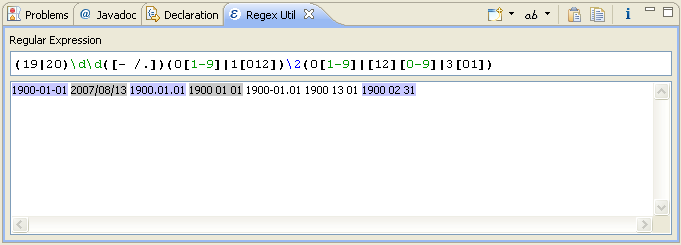
Features
- Full highlighting of regular expression syntax for an easy visual clue
(including bracket matching  ,
,  ; error detecting
; error detecting  ,
,  ,
,  ,
,  )
) - Tooltips will be shown when the mouse is over a part of the regex.
 ,
,  ,
,  ,
, 
- Evaluates your regular expression while you are typing;
- 4 distinct match modes:
- Find a sequence of characters
 ;
; - Match a complete text
 ,
,  ;
; - Split text (see java.lang.String.split(String regex))
 ;
; - Replace
 ;
;
- Support for pattern flags (e.g. Pattern.CASE_INSENSITIVE, Pattern.DOTALL, ...);
- Generation of java source string literals based on the regexp, (escape slash, e.g. "\(x\)" becomes "\\(x\\)")
- Synchronized selection of regular expression and text: Just select part of the regexp to see which part of the text is matched by this part.
 .
.
Functionality of this plugin is available as
java-applet Demo of Regular Expression Hilighting
Move mouse to regex to see example of tooltips and brackets matching (19|20)\d\d([- /.])(0[1-9]|1[012])\2(0[1-9]|[12][0-9]|3[01])
Opening in eclipse
In Eclipse choose
Window -> Show View -> Other -> Regex Util License
This programm is free and is distributed under the GPL. All funds for developement come from advertisement on this page.
Download the plugin