1、添加依赖 jar
<dependency> <groupId>org.apache.thrift</groupId> <artifactId>libthrift</artifactId> <version>0.8.0</version> </dependency> <dependency> <groupId>org.slf4j</groupId> <artifactId>slf4j-log4j12</artifactId> <version>1.6.1</version> </dependency>
2、编写IDL文件 Hello.thrift
namespace java service.demo
service Hello {
string helloString(1:string para)
i32 helloInt(1:i32 para)
bool helloBoolean(1:bool para)
void helloVoid()
string helloNull()
}
3、生成代码
thrift -o <output directory> -gen java Hello.thrift
生成代码缩略图:
4、编写实现类、实现Hello.Iface:
缩略图:
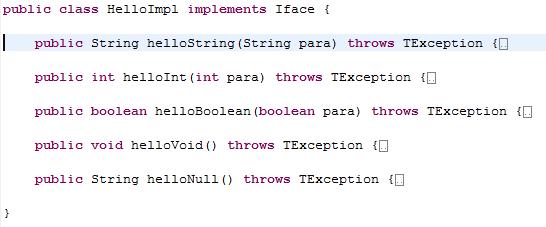
5、编写服务端,发布(阻塞式IO + 多线程处理)服务。
- /**
- * 阻塞式、多线程处理
- *
- * @param args
- */
- @SuppressWarnings({ "unchecked", "rawtypes" })
- public static void main(String[] args) {
- try {
- //设置传输通道,普通通道
- TServerTransport serverTransport = new TServerSocket(7911);
-
- //使用高密度二进制协议
- TProtocolFactory proFactory = new TCompactProtocol.Factory();
-
- //设置处理器HelloImpl
- TProcessor processor = new Hello.Processor(new HelloImpl());
-
- //创建服务器
- TServer server = new TThreadPoolServer(
- new Args(serverTransport)
- .protocolFactory(proFactory)
- .processor(processor)
- );
-
- System.out.println("Start server on port 7911...");
- server.serve();
- } catch (Exception e) {
- e.printStackTrace();
- }
- }
6、编写客户端,调用(阻塞式IO + 多线程处理)服务:
- public static void main(String[] args) throws Exception {
- // 设置传输通道 - 普通IO流通道
- TTransport transport = new TSocket("localhost", 7911);
- transport.open();
-
- //使用高密度二进制协议
- TProtocol protocol = new TCompactProtocol(transport);
-
- //创建Client
- Hello.Client client = new Hello.Client(protocol);
-
- long start = System.currentTimeMillis();
- for(int i=0; i<10000; i++){
- client.helloBoolean(false);
- client.helloInt(111);
- client.helloNull();
- client.helloString("dongjian");
- client.helloVoid();
- }
- System.out.println("耗时:" + (System.currentTimeMillis() - start));
-
- //关闭资源
- transport.close();
- }
现在已完成整个开发过程,超级无敌简单。
其中服务端使用的协议需要与客户端保持一致。
-------------------------------------------------------------------------------------------------------------------
上面展示了普通且常用的服务端和客户端,下面请看非阻塞IO,即java中的NIO:
基于非阻塞IO(NIO)的服务端:
- public static void main(String[] args) {
- try {
- //传输通道 - 非阻塞方式
- TNonblockingServerTransport serverTransport = new TNonblockingServerSocket(7911);
-
- //异步IO,需要使用TFramedTransport,它将分块缓存读取。
- TTransportFactory transportFactory = new TFramedTransport.Factory();
-
- //使用高密度二进制协议
- TProtocolFactory proFactory = new TCompactProtocol.Factory();
-
- //设置处理器 HelloImpl
- TProcessor processor = new Hello.Processor(new HelloImpl());
-
- //创建服务器
- TServer server = new TThreadedSelectorServer(
- new Args(serverTransport)
- .protocolFactory(proFactory)
- .transportFactory(transportFactory)
- .processor(processor)
- );
-
- System.out.println("Start server on port 7911...");
- server.serve();
- } catch (Exception e) {
- e.printStackTrace();
- }
- }
调用非阻塞IO(NIO)服务的客户端:
- public static void main(String[] args) throws Exception {
- //设置传输通道,对于非阻塞服务,需要使用TFramedTransport,它将数据分块发送
- TTransport transport = new TFramedTransport(new TSocket("localhost", 7911));
- transport.open();
-
- //使用高密度二进制协议
- TProtocol protocol = new TCompactProtocol(transport);
-
- //创建Client
- Hello.Client client = new Hello.Client(protocol);
-
- long start = System.currentTimeMillis();
- for(int i=0; i<10000; i++){
- client.helloBoolean(false);
- client.helloInt(111);
- client.helloNull();
- client.helloString("360buy");
- client.helloVoid();
- }
- System.out.println("耗时:" + (System.currentTimeMillis() - start));
-
- //关闭资源
- transport.close();
- }
-----------------------------------------------------------------------------------------------------------------------------------
客户端异步调用:
- /** 调用[非阻塞IO]服务,异步 */
- public static void main(String[] args) {
- try {
- //异步调用管理器
- TAsyncClientManager clientManager = new TAsyncClientManager();
- //设置传输通道,调用非阻塞IO。
- final TNonblockingTransport transport = new TNonblockingSocket("localhost", 7911);
- //设置协议
- TProtocolFactory protocol = new TCompactProtocol.Factory();
- //创建Client
- final Hello.AsyncClient client = new Hello.AsyncClient(protocol, clientManager, transport);
- // 调用服务
- System.out.println("开始:" + System.currentTimeMillis());
- client.helloBoolean(false, new AsyncMethodCallback<Hello.AsyncClient.helloBoolean_call>() {
- public void onError(Exception exception) {
- System.out.println("错误1: " + System.currentTimeMillis());
- }
- public void onComplete(helloBoolean_call response) {
- System.out.println("完成1: " + System.currentTimeMillis());
- try {
- client.helloBoolean(false, new AsyncMethodCallback<Hello.AsyncClient.helloBoolean_call>() {
- public void onError(Exception exception) {
- System.out.println("错误2: " + System.currentTimeMillis());
- }
-
- public void onComplete(helloBoolean_call response) {
- System.out.println("完成2: " + System.currentTimeMillis());
- transport.close();
- }
- });
- } catch (TException e) {
- e.printStackTrace();
- }
- }
- });
- System.out.println("结束:" + System.currentTimeMillis());
- Thread.sleep(5000);
- } catch (Exception e) {
- e.printStackTrace();
- }
- }
-----------------------------------------------------------------------------------------------------------------------------------
使用SSL的服务端:
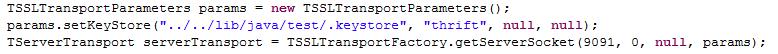
调用基于SSL服务端的客户端:
