Posted on 2007-08-15 21:48
一只小苹果 阅读(3716)
评论(15) 编辑 收藏

刚开始接触JSF的时候到处找双联菜单,后来自己写了个,是链接数据库的。 不过这里作为一个演示把数据库部分删除了,可直接运用
希望可以供初学JSF的朋友使用。

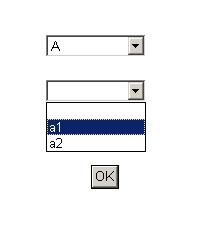
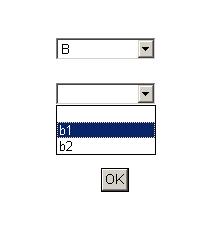 select.jsp
select.jsp
<%@page contentType="text/html;charset=UTF-8"%>
<%@ taglib uri="http://java.sun.com/jsf/core" prefix="f"%>
<%@ taglib uri="http://java.sun.com/jsf/html" prefix="h"%>
<%@ page language="java"%>
<html>
<f:view>
<head>
<title>Search_Advance</title>
</head>
<body>
<h:form>
<h:selectOneMenu value="#{selectItem.selectedOne}"
onchange="this.form.submit();"
style="position:absolute; left:95; top: 90; width:100; height:35"
valueChangeListener="#{selectItem.selectedOneChange}">
<f:selectItems value="#{selectItem.LMList}" />
</h:selectOneMenu>
<h:selectOneMenu value="#{selectItem.selectedTwo}"
style="position:absolute; left:95; top: 135; width:100; height:35"
onchange="this.form.submit();"
valueChangeListener="#{selectItem.selectedTwoChange}"
immediate="true">
<f:selectItems value="#{selectItem.currentMCList}" />
</h:selectOneMenu>
<h:commandButton type="submit" value="OK"
style="position:absolute; left: 140; top: 220;"
action="#{selectItem.saveCondition}"/>
</h:form>
</body>
</f:view>
</html>
MySelect.java
package mypackage;
import java.util.LinkedList;
import java.util.List;
import java.util.Vector;
import javax.faces.event.ValueChangeEvent;
import javax.faces.model.SelectItem;
public class MySelect {
public List<SelectItem> LMList = new LinkedList<SelectItem>();;
public Vector<List<SelectItem>> MCList = new Vector<List<SelectItem>>();
public List<SelectItem> currentMCList = new LinkedList<SelectItem>();
public String selectedOne = new String();
public String selectedTwo = new String();
//INI----------------------------------------------------------------------
public MySelect() throws Exception {
//This is just a sample.
//You colud add your DB connection here and INI you List from DataBase.
LMList.add(new SelectItem("0_0", ""));
LMList.add(new SelectItem("A_1", "A"));
LMList.add(new SelectItem("B_2", "B"));
LMList.add(new SelectItem("C_3", "C"));
List<SelectItem> list0 = new LinkedList<SelectItem>();
List<SelectItem> list1 = new LinkedList<SelectItem>();
List<SelectItem> list2 = new LinkedList<SelectItem>();
List<SelectItem> list3 = new LinkedList<SelectItem>();
list0.add(new SelectItem("", ""));
list1.add(new SelectItem("", ""));
list1.add(new SelectItem("a1", "a1"));
list1.add(new SelectItem("a2", "a2"));
list2.add(new SelectItem("", ""));
list2.add(new SelectItem("b1", "b1"));
list2.add(new SelectItem("b2", "b2"));
list3.add(new SelectItem("", ""));
list3.add(new SelectItem("c1", "c1"));
list3.add(new SelectItem("c2", "c2"));
MCList.add(list0);
MCList.add(list1);
MCList.add(list2);
MCList.add(list3);
}
public void selectedOneChange(ValueChangeEvent event) {
//valueChangeEvent of the first SelectOneMeun
//The action is about INI the list for the second SelectOneMeun
String str = (String) event.getNewValue();
//Like you see, in the first SelectItems we hava "A_1"
String[] ss = str.split("_");
//After this we got the index of the "A_1" and the index is "1"
str = ss[1];
int index = Integer.parseInt(str);
currentMCList = MCList.get(index);
}
public void selectedTwoChange(ValueChangeEvent event) {
//valueChangeEvent of the second SelectOneMeun
//add action if you have
System.out.println("selectedTwoChange");
}
public void saveCondition() {
//add action if you have
System.out.println("saveCondition");
}
public List<SelectItem> getLMList() {
return LMList;
}
public void setLMList(List<SelectItem> list) {
LMList = list;
}
public String getSelectedOne() {
return selectedOne;
}
public void setSelectedOne(String selectedOne) {
this.selectedOne = selectedOne;
}
public String getSelectedTwo() {
return selectedTwo;
}
public void setSelectedTwo(String selectedTwo) {
this.selectedTwo = selectedTwo;
}
public List<SelectItem> getCurrentMCList() {
return currentMCList;
}
public void setCurrentMCList(List<SelectItem> currentMCList) {
this.currentMCList = currentMCList;
}
}
faces-config.xml
<?xml version="1.0" encoding="UTF-8"?>
<!DOCTYPE faces-config PUBLIC "-//Sun Microsystems, Inc.//DTD JavaServer Faces Config 1.1//EN" "http://java.sun.com/dtd/web-facesconfig_1_1.dtd">
<faces-config>
<managed-bean>
<managed-bean-name>selectItem</managed-bean-name>
<managed-bean-class>
mypackage.MySelect
</managed-bean-class>
<managed-bean-scope>session</managed-bean-scope>
</managed-bean>
</faces-config>